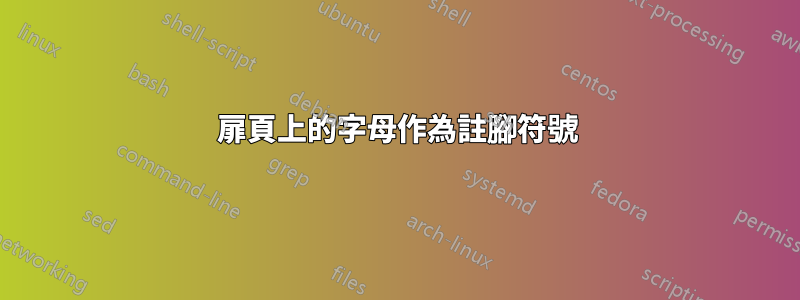
我正在嘗試格式化紙張,以便在標題頁上我可以使用“a”作為作者姓名的腳註符號。我嘗試使用 \renewcommand {\renewcommand{\thefootnote}{a} 但這只改變了頂部符號,而不會改變底部。這是我的程式碼:
\begin{document}
\begin{titlepage}
\title{My paper}
\author{
{\renewcommand{\thefootnote}{a}
Me\footnote{info} }}
\maketitle
\end{titlepage}
當我編譯它時,我得到“a”作為上標,但在頁面底部我只得到一個“*”。知道為什麼這種情況會不斷發生嗎?
答案1
內部作者應該是一個環境..而外部則更改為其預設值。所以你必須在標題環境內部和外部發出命令。 (出於這個原因,我定義了 '\myalph' 命令來使您的文件清晰。)此外,即使使用作者環境內部和外部的命令,您也需要一個技巧,因為腳註命令要求來自作者環境的預設腳註標記。訣竅是在作者內部提供腳註標記,然後使用腳註文字鍵入它。
\documentclass[a4paper,10pt]{article}
\usepackage[utf8]{inputenc}
%opening
\title{}
\author{}
\newcommand{\myalphfoot}
{
\renewcommand{\thefootnote}{\alph{footnote}}
}
\begin{document}
\begin{titlepage}
\title{My paper \footnote{test}}
\myalphfoot
\author{
\myalphfoot
Me\footnotemark[1] }
\footnotetext[1]{info}
\maketitle
\end{titlepage}
test\footnote{test2}
\end{document}


