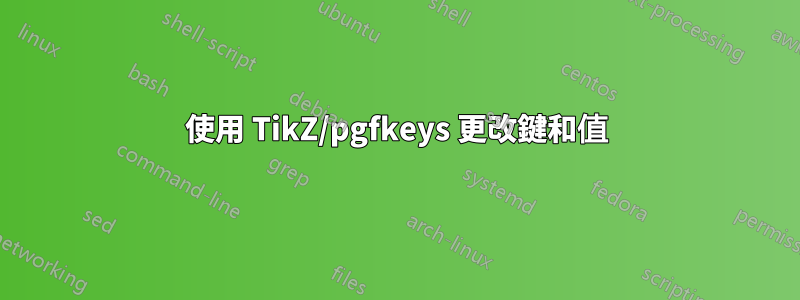
另一個 TikZ 問題:繪製了兩個向量,但第二個向量產生錯誤:
! Dimension too large.
<to be read again>
\relax
l.37 \myvector[text align=center](1,1)
;
I can't work with sizes bigger than about 19 feet.
Continue and I'll use the largest value I can.
我知道如果向量很小,對齊可能會出現問題。但即使沒有文字也會發生錯誤。
所以我嘗試測試一下:
\ifx\mbftex\empty \def\mbfdecoration{} \else \mbfdecoration{postaction={decorate,decoration={text along path,text align/.expand once=\mbftextalign,text=\mbftext,raise=\mbfraise}}}} /fi
並像這樣使用它:
\centerarct[draw=\mbfcolor,line width=\mbflinewidth,\mbfdecoration](#2)(20:21:\mbfradius);
但這行不通。好的,如果文字為空或不為空,我可以對 centerarc 進行兩個定義。但還有別的辦法嗎?我嘗試使用 tikzset 和樣式找到解決方案,但這也不起作用。
\documentclass[10pt]{article}
\usepackage[a4paper,top=1in, bottom=1in, left=1in, right=1in]{geometry}
\usepackage{tikz}
\usetikzlibrary{calc,arrows.meta,bending,decorations.text,positioning}
\def\centerarct[#1](#2)(#3:#4:#5)% Syntax: [draw options] (center) (start angle:end angle:radius)
{ \path[#1] ($(#2)+({#5*cos(-#3+90)},{#5*sin(-#3+90)})$) arc [start angle={-#3+90}, end angle={-#4+90}, radius=#5)]; }
\pgfkeys{
myvector/.is family,
myvector,
radius/.initial=4cm,
line width/.initial =5mm,
color/.initial=orange,
text align/.initial=right,
text/.initial=,
raise/.initial=0mm
}
\newcommand\myvectorset[1]{\pgfkeys{myvector,#1}}
\def\myvector[#1](#2){
\myvectorset{#1,
radius/.get=\mbfradius,
line width/.get=\mbflinewidth,
color/.get=\mbfcolor,
text align/.get=\mbftextalign,
text/.get=\mbftext,
raise/.get=\mbfraise
}
\centerarct[draw=\mbfcolor,line width=\mbflinewidth,postaction={decorate,decoration={text along path,text align/.expand once=\mbftextalign,text=\mbftext,raise=\mbfraise}}](#2)(20:21:\mbfradius);
}
\begin{document}
\begin{tikzpicture}
\myvector[](0,0);
\myvector[text align=center](1,1);
\end{tikzpicture}
\end{document}
有沒有辦法實現類似下面的東西?
\documentclass[10pt]{article}
\usepackage[a4paper,top=1in, bottom=1in, left=1in, right=1in]{geometry}
\usepackage{tikz}
\usetikzlibrary{calc,arrows.meta,bending,decorations.text,positioning}
\begin{document}
\def\mytext{}
%\ifx\mytext\empty {\def\mykey{draw=red}} \else {\def\mykey{draw=blue}} \fi % not-solved-1
\begin{tikzpicture}
\tikzset{mystyle/.style={draw=red}} works
%\ifx\mytext\empty {\tikzset{mystyle/.style={draw=red}}} \else {\tikzset{mystyle/.style={draw=blue}}} \fi % not-solved-2
%\path[mykey] (0,0) -- (1,1); % part of not-solved-1
\path[mystyle] (0,0) -- (1,1);
\end{tikzpicture}
\end{document}
因為這有效:
\begin{document}
\def\mytext{}
\begin{tikzpicture}
\ifx \mytext \empty \def\mytest{red} \else \def\mytest{blue} \fi
\path[draw=\mytest] (0,0) -- (2,1);
\end{tikzpicture}
\end{document}
但我需要替換密鑰及其值。


