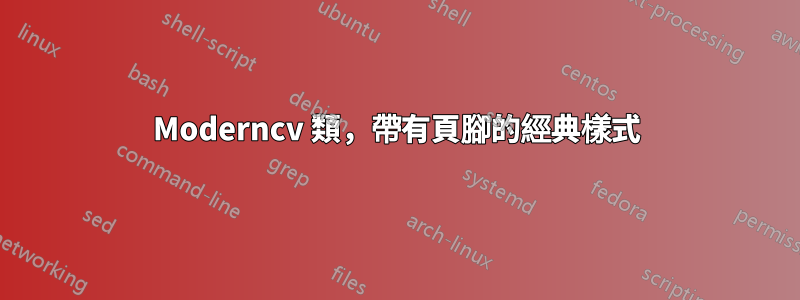
老實說,我已經嘗試了很多方法來使其正常工作,但沒有任何運氣。我的目標是為我的簡歷的每個網站添加一個頁腳,其中左側包含名稱,右側包含頁碼計數moderncv。
對我來說,很清楚如何用moderncv風格來做到這一點casual,但不是用風格來做到這一點classic。
有沒有人有一個開箱即用的最小範例?
答案1
可以透過以下程式碼片段實現所需的行為:
\fancyfoot{}
\fancyfoot[LE,RO]{\thepage}
\fancyfoot[RE,LO]{John Doe}
答案2
所以在我找到這篇文章之前,我只是讓它為自己工作。我發現的第一個問題是,由於某種原因,沒有為 Classic 主題定義 makecvfooter 命令。休閒主題確實有這個定義。您可以搜尋 makecvfooter 的休閒主題並將其複製過來,或者使用此回答類似的問題。 (我完全建議參考該答案。)
之後我做了以下更改:
頁碼
% moderncv.cls \usepackage{lastpage}% Add this for getting the total page count. % moderncvstyleclassic.sty \fancyfoot[r]{\thepage of \pageref{LastPage}} % Right side footer area文字居中。由於某種原因,我的聯絡資訊全部搞砸了。我希望它的頁面居中並從中心開始。
% Original code %\setlength{\footerwidth{0.8\textwidth}} % Definition of footerwidth %\parbox[b]{\footerwidth}{% Usage of footerwidth. This should work. % My change \parbox[b]{\textwidth}{% This got the formatting that I desired for the center.


