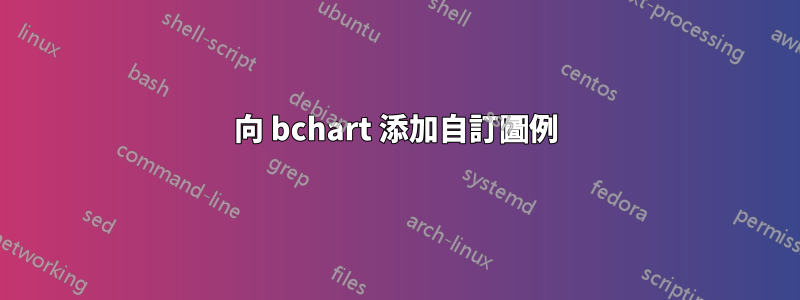
我正在嘗試將定制的圖例插入到條形圖中,如下所示:
不幸的是,我根本找不到與此類圖表一起使用的圖例的任何範例。這可能嗎?
我的程式碼是:
\documentclass{article}
\usepackage{bchart}
\begin{document}
\begin{bchart}[steps={20,40,60,80,100,120, 140},max=140]
\bcbar[label=Median]{132} \bcskip{5pt} % you can set the seperation between bars in the argument of \bcskip
\bcbar[label=Amplitudenmaximum]{116} \bcskip{5pt}
\bcbar[label=Effektivwert]{70} \bcskip{5pt}
\bcbar[label=Standardabweichung]{66} \bcskip{5pt}
\bcbar[label=Schiefe]{60} \bcskip{5pt}
\bcbar[label=Standardabweichung, color=black!50]{59} \bcskip{5pt}
\bcbar[label=Varianz]{57} \bcskip{5pt}
\bcbar[label=Schiefe, color=black!50]{54} \bcskip{5pt}
\bcbar[label=Gleichrichtswert]{52} \bcskip{5pt}
\bcbar[label=Amplitudenminimum]{50} \bcskip{-2.1pt}
\bcxlabel{Anzahl von Anwendungen}
\end{bchart}
\end{document}
答案1
由於bchart使用tikz,後者可用於繪製圖例。為了將圖例在 x 軸上向右對齊,需要進行一些計算。此外,程式碼必須考慮不同長度的文字。
在下面的程式碼中\bclegend定義了一個具有三個參數的巨集。第一個是可選的,給出圖例中條形的長度。預設值為 10 毫米。第二個給出圖例線條之間的距離,也用作 x 軸和圖例框架之間的距離。在第三個參數中給出了顏色和文字。它們必須採用color1/text1,color2/text2,...每行一對的形式。
圖例線和框架之間的距離在 中定義\bclldist。使用\renewcommand{\bclldist}{<some length>}(在程式碼之後)可以更改此設定。預設值為 1 毫米。
\documentclass{article}
\usepackage{bchart}
\usetikzlibrary{fit}
\makeatletter
\newdimen\legendxshift
\newdimen\legendyshift
\newcount\legendlines
% distance of frame to legend lines
\newcommand{\bclldist}{1mm}
\newcommand{\bclegend}[3][10mm]{%
% initialize
\legendxshift=0pt\relax
\legendyshift=0pt\relax
\xdef\legendnodes{}%
% get width of longest text and number of lines
\foreach \lcolor/\ltext [count=\ll from 1] in {#3}%
{\global\legendlines\ll\pgftext{\setbox0\hbox{\bcfontstyle\ltext}\ifdim\wd0>\legendxshift\global\legendxshift\wd0\fi}}%
% calculate xshift for legend; \bcwidth: from bchart package; \bclldist: from node frame, inner sep=\bclldist (see below)
% \@tempdima: half width of bar; 0.72em: inner sep from text nodes with some manual adjustment
\@tempdima#1\@tempdima0.5\@tempdima
\pgftext{\bcfontstyle\global\legendxshift\dimexpr\bcwidth-\legendxshift-\bclldist-\@tempdima-0.72em}
% calculate yshift; 5mm: heigt of bar
\legendyshift\dimexpr5mm+#2\relax
\legendyshift\legendlines\legendyshift
% \bcpos-2.5mm: from bchart package; \bclldist: from node frame, inner sep=\bclldist (see below)
\global\legendyshift\dimexpr\bcpos-2.5mm+\bclldist+\legendyshift
% draw the legend
\begin{scope}[shift={(\legendxshift,\legendyshift)}]
\coordinate (lp) at (0,0);
\foreach \lcolor/\ltext [count=\ll from 1] in {#3}%
{
\node[anchor=north, minimum width=#1, minimum height=5mm,fill=\lcolor] (lb\ll) at (lp) {};
\node[anchor=west] (l\ll) at (lb\ll.east) {\bcfontstyle\ltext};
\coordinate (lp) at ($(lp)-(0,5mm+#2)$);
\xdef\legendnodes{\legendnodes (lb\ll)(l\ll)}
}
% draw the frame
\node[draw, inner sep=\bclldist,fit=\legendnodes] (frame) {};
\end{scope}
}
\makeatother
\begin{document}
\begin{bchart}[steps={20,40,60,80,100,120, 140},max=140]
\bcbar[label=Median]{132} \bcskip{5pt} % you can set the seperation between bars in the argument of \bcskip
\bcbar[label=Amplitudenmaximum]{116} \bcskip{5pt}
\bcbar[label=Effektivwert]{70} \bcskip{5pt}
\bcbar[label=Standardabweichung]{66} \bcskip{5pt}
\bcbar[label=Schiefe]{60} \bcskip{5pt}
\bcbar[label=Standardabweichung, color=black!50]{59} \bcskip{5pt}
\bcbar[label=Varianz]{57} \bcskip{5pt}
\bcbar[label=Schiefe, color=black!50]{54} \bcskip{5pt}
\bcbar[label=Gleichrichtswert]{52} \bcskip{5pt}
\bcbar[label=Amplitudenminimum]{50} \bcskip{-2.1pt}
\bcxlabel{Anzahl von Anwendungen}
\bclegend{5pt}{black!50/Text AA,\bcbarcolor/Text B}
\end{bchart}
\end{document}




