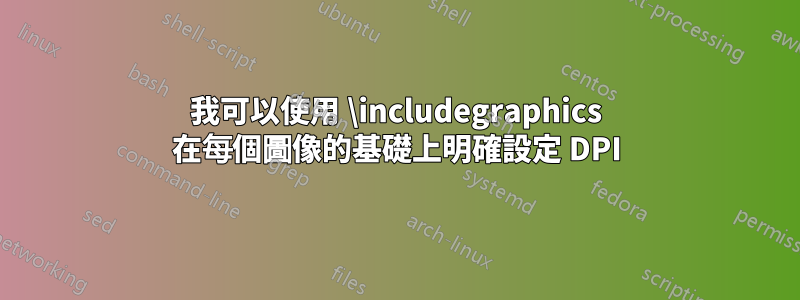
我有許多圖像想要包含在我的文件中\includegraphics(或其他類似的東西)。
問題是我想根據具體情況明確覆蓋特定影像的 DPI。
也就是說,我想做這樣的事情:
\newcommand{\smalldpi}{100}
\newcommand{\largedpi}{600}
\includegraphics{foo.png}% default DPI seems to be fine for this one
\includeapicture[dpi=\smalldpi]{bar.png}
\includeapicture[dpi=\largedpi]{baz.png}
本文檔好像根本沒有提到DPI。
如何根據影像的像素尺寸和給定的 DPI 確定影像的物理尺寸?
答案1
在序言中:
\newcommand{\includegraphicsdpi}[3]{
\pdfimageresolution=#1 % Change the dpi of images
\includegraphics[#2]{#3}
\pdfimageresolution=72 % Change it back to the default
}
在文件中:
\includegraphicsdpi{300}{}{figures/rpi/app_main}
舊的解決方案:我曾經\includegraphics[resolution=300]{bar.png}使用 Texlive 2016 來做到這一點。我最近更新了 Texlive,它停止工作了。Package keyval Error: resolution undefined.對此提出單獨的問題,這裡。


