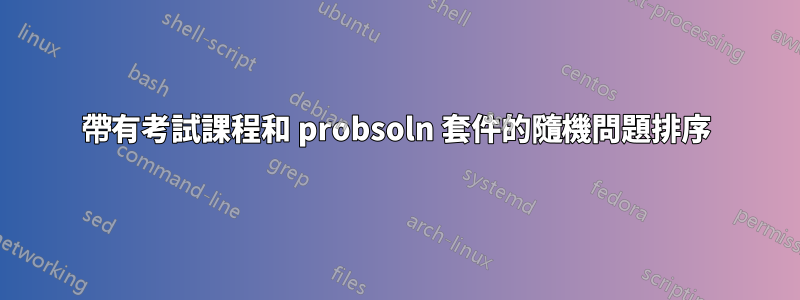
我正在使用exam帶有probsoln包的課程來對學生應該知道的材料的隨機子集進行測驗。如果我做這樣的事情:
\documentclass[12pt,addpoints]{exam}
\usepackage{probsoln}
\begin{document}
\header{English 213}{Quiz on vocab lists 1--2}{Fall 2017}
\loadrandomproblems{5}{prob_set_1.tex}
\loadrandomproblems{5}{prob_set_2.tex}
\begin{questions}
\foreachproblem{\question[1]\thisproblem\dotfill}
\end{questions}
\end{document}
我從問題集 1 中得到五個隨機問題,然後從問題集 2 中得到五個隨機問題。
我確實嘗試過
\loadrandomproblems{10}{prob_set_1.tex,prob_set_2.tex}
但這產生了一個錯誤。
答案1
從 v3.05 (2017-07-10) 開始,您可以提供以逗號分隔的檔案名稱清單:
\loadrandomproblems{10}{prob_set_1.tex,prob_set_2.tex}
在新版本可用之前,這是一個臨時修復:
\documentclass[12pt,addpoints]{exam}
\usepackage{probsoln}
\begin{document}
\header{English 213}{Quiz on vocab lists 1--2}{Fall 2017}
\let\orginput\input
\makeatletter
\renewcommand*{\input}[1]{\@for\thisfile:=#1\do{\orginput{\thisfile}}}
\loadrandomproblems{10}{prob_set_1.tex,prob_set_2.tex}
\makeatother
\let\input\orginput
\begin{questions}
\foreachproblem{\question[1]\thisproblem\dotfill}
\end{questions}
\end{document}


