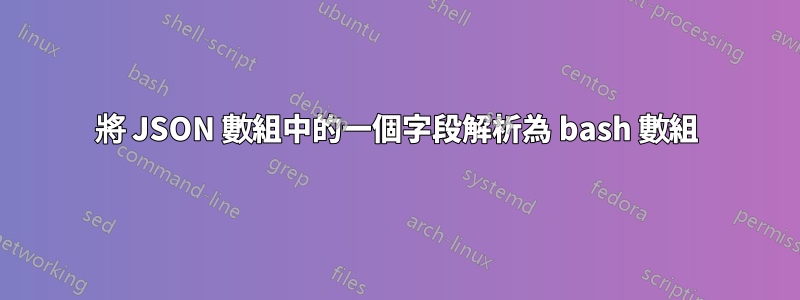
我有一個 JSON 輸出,其中包含儲存在變數中的物件列表。 (我的表述可能不太對)
[
{
"item1": "value1",
"item2": "value2",
"sub items": [
{
"subitem": "subvalue"
}
]
},
{
"item1": "value1_2",
"item2": "value2_2",
"sub items_2": [
{
"subitem_2": "subvalue_2"
}
]
}
]
我需要數組中 item2 的所有值才能在 ubuntu 14.04.1 上運行 bash 腳本。
我找到了很多方法將整個結果放入數組中,而不僅僅是我需要的項目
答案1
使用傑克:
readarray arr < <(jq '.[].item2' json)
printf '%s\n' "${arr[@]}"
如果您需要更強化的方法:
readarray -td '' arr
對於帶有換行符或其他特殊字元的輸入,避免分詞。
輸出:
value2
value2_2
查看:
處理替換>(command ...)或被<(...)臨時檔案名稱替換。寫入或讀取該檔案會導致位元組透過管道傳輸到內部命令。通常與檔案重定向結合使用:cmd1 2> >(cmd2).看http://mywiki.wooledge.org/ProcessSubstitution http://mywiki.wooledge.org/BashFAQ/024
答案2
以下實際上是錯誤的:
# BAD: Output line of * is replaced with list of local files; can't deal with whitespace
arr=( $( curl -k "$url" | jq -r '.[].item2' ) )
如果您有 bash 4.4 或更高版本,則可以使用最佳選項:
# BEST: Supports bash 4.4+, with failure detection and newlines in data
{ readarray -t -d '' arr && wait "$!"; } < <(
set -o pipefail
curl --fail -k "$url" | jq -j '.[].item2 | (., "\u0000")'
)
....而使用 bash 4.0,您可以以失敗檢測和字面換行符支援為代價獲得簡潔性:
# OK (with bash 4.0), but can't detect failure and doesn't support values with newlines
readarray -t arr < <(curl -k "$url" | jq -r '.[].item2' )
...或 bash 3.x 相容性和故障檢測,但沒有換行符支援:
# OK: Supports bash 3.x; no support for newlines in values, but can detect failures
IFS=$'\n' read -r -d '' -a arr < <(
set -o pipefail
curl --fail -k "$url" | jq -r '.[].item2' && printf '\0'
)
...或 bash 3.x 相容性和換行符支持,但沒有故障檢測:
# OK: Supports bash 3.x and supports newlines in values; does not detect failures
arr=( )
while IFS= read -r -d '' item; do
arr+=( "$item" )
done < <(curl --fail -k "$url" | jq -j '.[] | (.item2, "\u0000")')
答案3
用於jq產生您評估的 shell 語句:
eval "$( jq -r '@sh "arr=( \([.[].item2]) )"' file.json )"
給定問題中的 JSON 文檔,呼叫jq將產生字串
arr=( 'value2' 'value2_2' )
然後由您的 shell 對其進行評估。計算該字串將建立arr包含兩個元素value2和 的命名陣列value2_2:
$ eval "$( jq -r '@sh "arr=( \([.[].item2]) )"' file.json )"
$ printf '"%s"\n' "${arr[@]}"
"value2"
"value2_2"
運算子@shinjq會注意正確引用 shell 的資料。
或者,將該arr=( ... )部分移出jq表達式:
eval "arr=( $( jq -r '@sh "\([.[].item2])"' file.json ) )"
現在,jq僅產生引用的元素列表,然後將其插入arr=( ... )並求值。
如果需要從curl命令中讀取數據,請在上面的命令中使用curl ... | jq -r ...代替。jq -r ... file.json
答案4
感謝 sputnick 我得到了這個:
arr=( $(curl -k https://localhost/api | jq -r '.[].item2') )
我擁有的 JSON 是 API 的輸出。我所需要做的就是刪除檔案參數並將|curl 的輸出透過管道傳輸到jq。效果很好,節省了一些步驟。


