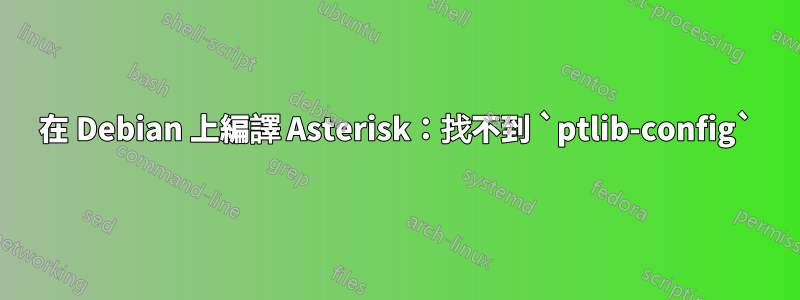
我的星號./configure回來了:
checking /root/pwlib/include/ptlib.h usability... no
checking /root/pwlib/include/ptlib.h presence... no
checking for /root/pwlib/include/ptlib.h... no
checking /usr/local/include/ptlib.h usability... no
checking /usr/local/include/ptlib.h presence... no
checking for /usr/local/include/ptlib.h... no
checking /usr/include/ptlib.h usability... yes
checking /usr/include/ptlib.h presence... yes
checking for /usr/include/ptlib.h... yes
checking for ptlib-config... no
./configure: line 27253: --ldflags: command not found
Cannot find ptlib-config - please install and try again
但是我顯然已經ptlib-dev安裝了:
# dpkg --list libpt*
ii libpt-dbg 2.10.4~dfsg-1
ii libpt-dev 2.10.4~dfsg-1
ii libpt-doc 2.10.4~dfsg-1
ii libpt2.10.4 2.10.4~dfsg-1
ii libpth20 2.0.7-16
ii libpthread-stubs0:amd64 0.3-3
ii libpthread-stubs0-dev:amd64 0.3-3
答案1
install libpt-dev
export PTLIB_CONFIG=/usr/share/ptlib/make/ptlib-config
./configure
make
答案2
您可以使用 apt-file 工具來決定哪些套件包含給定的檔案名稱:
$ sudo apt-get install apt-file
...
$ sudo apt-file update
...
$ apt-file search ptlib-config
libpt-dev: /usr/share/ptlib/make/ptlib-config
您還應該能夠透過執行以下命令來檢索給定套件的所有建置時相依性:
$ sudo apt-get build-dep $PACKAGE # where PACKAGE=asterisk in this case
答案3
這對我有用,在運行之前設定./configure:
export PTLIB_CONFIG=/usr/lib/pkgconfig
然後安夫:
./configure
答案4
install libpt-dev
export PTLIB_CONFIG=/usr/share/ptlib/make/ptlib-config
./configure


