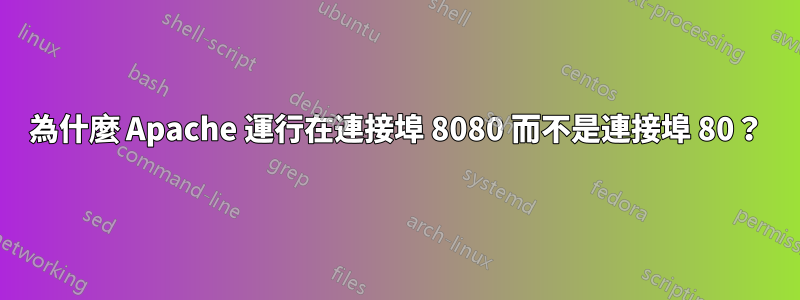
我很困惑為什麼 Apache 在連接埠 80 上沒有回應...
$ wget http://localhost:80
--2014-05-06 15:32:44-- http://localhost/
Resolving localhost (localhost)... 127.0.0.1
Connecting to localhost (localhost)|127.0.0.1|:80... failed: Connection refused.
....但是 8080 後...
$ wget http://localhost:8080
--2014-05-06 15:32:38-- http://localhost:8080/
Resolving localhost (localhost)... 127.0.0.1
Connecting to localhost (localhost)|127.0.0.1|:8080... connected.
HTTP request sent, awaiting response... 200 OK
Length: 177 [text/html]
Saving to: ‘index.html’
100%[=================================================>] 177 --.-K/s in 0s
2014-05-06 15:32:38 (16,4 MB/s) - ‘index.html’ saved [177/177]
在輸出中看不到太多阿帕契2ctl:
$ apache2ctl -t -D DUMP_VHOSTS
VirtualHost configuration:
*:80 is a NameVirtualHost
default server localhost (/etc/apache2/sites-enabled/000-default.conf:1)
port 80 namevhost localhost (/etc/apache2/sites-enabled/000-default.conf:1)
port 80 namevhost localhost (/etc/apache2/sites-enabled/000-default.conf:1)
然而,網路統計確認連接埠:
$ sudo netstat -anp | grep :8080
tcp6 0 0 :::8080 :::* LISTEN 5353/apache2
作為喬爾問這裡是ports.conf:
$ sudo cat /etc/apache2/ports.conf
# If you just change the port or add more ports here, you will likely also
# have to change the VirtualHost statement in
# /etc/apache2/sites-enabled/000-default
Listen 8080
<IfModule ssl_module>
Listen 443
</IfModule>
<IfModule mod_gnutls.c>
Listen 443
</IfModule>
# vim: syntax=apache ts=4 sw=4 sts=4 sr noet
# NameVirtualHost *:8800
Listen 8800
答案1
為什麼 Apache 運行在連接埠 8080 而不是連接埠 80?
apache 經常配置為偵聽該連接埠的常見原因是進程需要在 root 帳戶下運行或被授予特定權限才能偵聽低於且1024當然包括 port 的TCP 連接埠80。
使用更高的非特權連接埠號碼允許在常規帳戶下執行 apache,而無需任何特定配置。
8080是一個易於記憶的替代品80。
答案2
Listen設定檔中指令的值是多少/etc/apache2/ports.conf?
你的顯示為 8080 和 8800,而不是 80,這就是你得到這些結果的原因。


