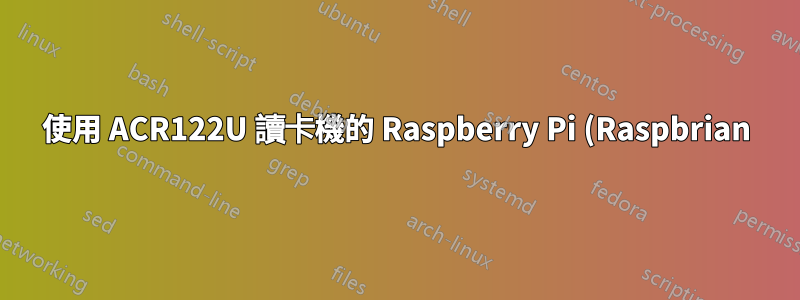%20%E4%B8%8A%E7%9A%84%20udev%20%E8%A6%8F%E5%89%87%E5%95%8F%E9%A1%8C.png)
我正在嘗試讓我的 Pi 上的所有用戶都可以使用我的 ACR122U。我已經正確安裝了驅動程式並且nfc-list正在 root 下工作:
root@raspberrypi:/etc/udev/rules.d# nfc-list
nfc-list uses libnfc libnfc-1.7.1-11-gbb9babb
NFC device: ACS / ACR122U PICC Interface opened
但是,它對我的用戶不起作用:
skrrp@raspberrypi ~ $ nfc-list
nfc-list uses libnfc libnfc-1.7.1-11-gbb9babb
error libnfc.driver.acr122_usb Unable to claim USB interface (Operation not permitted)
nfc-list: ERROR: Unable to open NFC device: acr122_usb:001:004
lsusb報告:
root@raspberrypi:/etc/udev/rules.d# lsusb
[...]
Bus 001 Device 004: ID 072f:2200 Advanced Card Systems, Ltd
設備文件是:
root@raspberrypi:/etc/udev/rules.d# ls -l /dev/bus/usb/001/004
crw-rw-r-T 1 root root 189, 3 May 8 10:11 /dev/bus/usb/001/004
我創建了/etc/udev/rules.d/10-udev.rules包含:
ATTRS{idVendor}=="072f", ATTRS{idProduct}=="2200", SUBSYSTEMS=="usb", ACTION=="add", MODE="0666", GROUP="plugdev"
但在重新啟動並重新插入裝置後,我仍然無法以使用者身分存取該裝置。我的使用者是 的成員plugdev,但我真正的目標是讓任何使用者都可以使用此裝置(權限0666)。
請有人告訴我我的規則做錯了什麼udev。
答案1
我知道這已經很舊了,但很可能是因為它/lib/udev/rules.d/92-libccid.rules是由udevafter執行的/etc/udev/rules.d/10-udev.rules。
重命名10-udev.rules為 say 93-udev.rules,它應該可以工作。
也# udevadm trigger應該重新載入規則。
答案2
解決了,但不是透過使用我的自訂規則。
我編輯了由該文件中的通用閱讀器行/lib/udev/rules.d/92-libccid.rules提供libccid並添加到的內容。MODE="0666"


