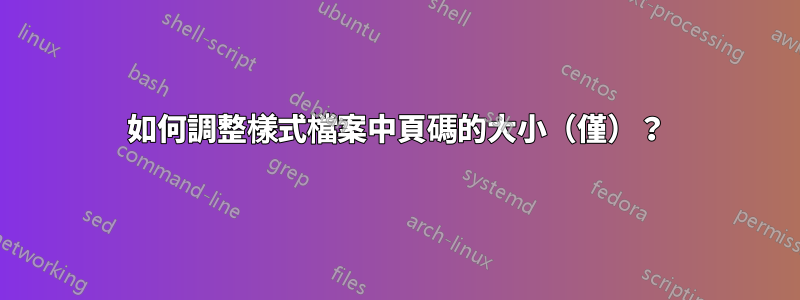
我有一個樣式文件,我使用它應用於乳膠文檔usepackage,在文件中定義,該文件在文件中的語句.sty之後聲明(使用documentclass.tex文章)。
我想將文件中頁碼的大小更改為更大,但在樣式文件中設定為選定的值;無論所選「文件類別」選項中所選的文字大小為何(設定為預定義值)。代碼在這裡:
\usepackage{fancyhdr}
\fancypagestyle{plain}{%
\fancyhf{} % clear all header and footer fields
\fancyfoot[C]{\huge\thepage}}
已嘗試,沒有任何明顯的變化。
是否有更直接的方法來存取頁碼的大小,而無需從套件 fancyhdr 設定選項,或者如果這是唯一的途徑,那麼上面的選項是不正確的?
編輯(含MWE)
\usepackage{graphicx}
\usepackage[margin=1.1cm]{geometry}
\setlength{\columnsep}{1cm}
\usepackage{fancyhdr}
\fancypagestyle{plain}{%
\fancyhf{} % clear all header and footer fields
\fancyfoot[C]{\huge\thepage}}
\usepackage{xcolor}
\usepackage{sectsty}
\sectionfont{\color{red}}
\subsectionfont{\color{green}}
\subsubsectionfont{\color{brown}}
答案1
您的程式碼變更了plain頁面樣式。但是,它永遠不會將其設定為活動頁面樣式,因此永遠不會套用變更。所以,使用
\usepackage{fancyhdr}
\fancypagestyle{plain}{% Change plain page style
\fancyhf{} % clear all header and footer fields
\fancyfoot[C]{\huge\thepage}}
\pagestyle{plain}% Apply plain page style
看看效果。


