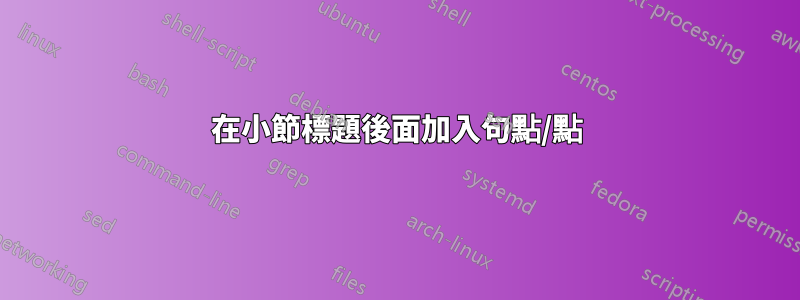
如同在部分後面加入句點。但我用的是 KOMA,所以我不能用titlesec.
參考 APA 風格指南,僅供參考。
微量元素:
\documentclass[a4paper, oneside, 12pt, parskip=half]{scrartcl}
\usepackage{lipsum}
% --- APA Style --- %
% For spacing
\usepackage{setspace}
\doublespacing
\setlength{\parindent}{0.5in}
\usepackage{indentfirst} % Indent even the 1st paragraph after each section header.
\addtokomafont{section}{\centering}
\RedeclareSectionCommand[afterskip=-1em, indent=0.5in]{subsubsection}
% --- End of APA Style --- %
\usepackage{lipsum}
\begin{document}
\tableofcontents
\clearpage
\section{This should be centered}
\lipsum[1]
\subsection{This is same as default for KOMA}
\lipsum[2]
\subsubsection[Runin, and need a dot after this title]{Runin, and need a dot after this title.}
Without resorting to using a separate `short title` without period at the end, and a `title` with the ending period, I hope to do just:
\subsubsection{Have dot at end}
\lipsum[3]
\end{document}
答案1
如果子小節在標題中運行,則必須重新定義\sectioncatchphraseformat以在子小節標題文字後面插入一個點。
\documentclass[a4paper, oneside, 12pt, parskip=half]{scrartcl}
% --- APA Style --- %
\usepackage{setspace}
\doublespacing
\setlength{\parindent}{0.5in}
\RedeclareSectionCommand[beforeskip=3.5ex plus 1ex minus .2ex]{section}
\RedeclareSectionCommand[beforeskip=3.25ex plus 1ex minus .2ex]{subsection}
\RedeclareSectionCommand[afterskip=-1em, indent=\the\parindent]{subsubsection}
\makeatletter
\renewcommand{\sectionlinesformat}[4]{%
\ifstr{#1}{section}{\centering}{}% center section titles
\@hangfrom{\hskip #2#3}{#4}%
}
\makeatother
\renewcommand{\sectioncatchphraseformat}[4]{%
\hskip #2#3#4%
\ifstr{#1}{subsubsection}{.}{}% dot after subsection titles
}
% --- End of APA Style --- %
\usepackage{lipsum}% only for dummy text
\begin{document}
\tableofcontents
\clearpage
\section{This should be centered}
\lipsum[1]
\subsection{This is same as default for KOMA}
\lipsum[2]
\subsubsection{Runin, and need a dot after this title}
Without resorting to using a separate `short title` without period at the end, and a `title` with the ending period, I hope to do just:
\subsubsection{Have dot at end}
\lipsum[3]
\end{document}
\documentclass{scrbook}
\renewcommand{\thechapter}{\Roman{chapter}}
\usepackage[usedvipsnames]{xcolor}
\usepackage{romanbar}
\RedeclareSectionCommand[
tocentrynumberformat=\def\autodot{}\textcolor{red}
]{chapter}
\usepackage{xpatch}
\xpatchcmd{\addchaptertocentry}
{\addtocentrydefault{chapter}{#1}{#2}}
{\ifstr{#1}{}{\addtocentrydefault{chapter}{#1}{#2}}
{\addtocentrydefault{chapter}{\protect\Romanbar{#1}}{#2}}%
}{}{\PatchFailed}
\usepackage{lipsum}
\begin{document}
\tableofcontents
\chapter{First Chapter}
\lipsum[2]
\chapter{Second Chapter}
\lipsum[2]
\chapter{Third Chapter}
\lipsum[2]
\end{document}
如果所有連續標題都應在末尾加點,請使用:
\renewcommand{\sectioncatchphraseformat}[4]{\hskip #2#3#4.}
附加說明:
不要濫用字體元素section來使章節標題居中。而是重新定義\sectionlinesformat。無需加載包indentfirst。
答案2
這是除\subsubsection(您重新聲明,這就是為什麼不工作)以外的所有問題的部分解決方案。巨集\sectionlinesformat將自動附加點。
您可以在第 21 節(德語指南第 508 頁,英語指南第 461 頁)中找到該巨集的文檔 (scrguide/scrguien)。它是 KOMA 用於自訂分段的巨集之一(而不是 titlesec 的機制)。
\documentclass[a4paper, oneside, 12pt, parskip=half]{scrartcl}
\usepackage{lipsum}
% --- APA Style --- %
% For spacing
\usepackage{setspace}
\doublespacing
\setlength{\parindent}{0.5in}
\usepackage{indentfirst} % Indent even the 1st paragraph after each section header.
\addtokomafont{section}{\centering}
\RedeclareSectionCommand[afterskip=-1em, indent=0.5in]{subsubsection}
\makeatletter
\renewcommand\sectionlinesformat[4]{%
\@hangfrom{\hskip#2 #3}{#4.}
}
\makeatother
\begin{document}
\tableofcontents
\clearpage
\section{This should be centered}
\lipsum[1]
\subsection{This is same as default for KOMA}
\lipsum[2]
\subsubsection[Runin, and need a dot after this title]{Runin, and need a dot after this title.}
Without resorting to using a separate `short title` without period at the end, and a `title` with the ending period, I hope to do just:
\subsubsection{Have dot at end}
\lipsum[3]
\end{document}




