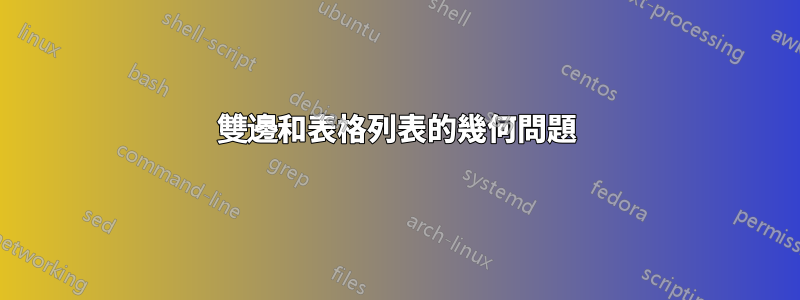
我為這個問題創建了第一個最小的工作範例,我有點自豪!希望它是正確的。 (我不得不使用這麼多的“blindocuments”來獲得超過一頁的目錄)
我的幾何包有問題。我使用“twoside”來定義列印邊距。我為此範例選擇了額外明顯的邊距。
如果您取消註釋我的程式碼中的 3 行(並刪除幾何圖形),乳膠不會出現任何問題,並且始終保持整個文件的邊緣正確。如果我使用幾何圖形(我真的想要,因為我不想被a4paper-margins困住,但想增加每一側的已使用空間),Latex在圖形列表中會出現問題。 (對於 Hiccup,我的意思是,Latex 在接下來的 2 頁上具有相同的邊距,這意味著從這一點開始,邊距都位於錯誤的一側)
在我的真實文件中,問題開始得更早,我的目錄從左頁開始,右頁有頁邊距,而表格列表突然位於正確的一側...(左頁有左頁邊距)?
如果您提供有關如何修復幾何包行為的提示,我將不勝感激。或者另一種增加頁面可用空間的方法(主要是在底部,我真的不喜歡,有這麼多白色)。
\documentclass[twoside, openany]{scrreprt}
\usepackage{blindtext}
\usepackage{geometry}
%% Following line mixes up left/right Page at List of Tables
\geometry{twoside,bindingoffset=4cm, top=2.75cm,bottom=2.75cm,inner=3cm,outer=3cm}
%% Following 3 lines never mix up left/right pages, but I cannot increase the size of the page (if I don't do it, my Thesis will look too long)
%\setlength{\oddsidemargin}{2cm} %% Außenränder
%\setlength{\evensidemargin}{-2cm} %% Innenränder
%\setlength{\topmargin}{-2cm}
\begin{document}
\blindtext % This is supposed to be my abstract which HAS to appear before TOC
\pagenumbering{Roman}
\tableofcontents
\listoffigures
\listoftables % Here is where the error happens!
\pagenumbering{arabic}
\blinddocument
\Blinddocument
\Blinddocument
\Blinddocument
\blinddocument
\Blinddocument
\Blinddocument
\blinddocument
\Blinddocument
\Blinddocument
\Blinddocument
\Blinddocument
\Blinddocument
\Blinddocument
\blinddocument
\Blinddocument
\end{document}
只是想說:我已經注意到表格列表有一個阿拉伯頁碼,儘管它應該有一個羅馬頁碼...我已經通過在表格列表之前使用以下代碼在我的真實文檔中修復了這個問題:
\pagenumbering{Roman}
\setcounter{page}{7} %% corresponds to the length of TOC and LOF
答案1
當您更改文檔中間的編號系統時(恕我直言,今天並不是真正需要且有意義),那麼您應該在雙面文檔中\cleardoublepage在\pagenumbering.沒有它,您可以有兩個接一個的正確頁面,因為乳膠不使用絕對頁碼來決定頁面是奇數還是偶數,但目前的頁碼。
\documentclass[twoside, openany]{scrreprt}
\usepackage{geometry}
\geometry{twoside,bindingoffset=4cm, top=2.75cm,bottom=2.75cm,inner=3cm,outer=3cm,showframe}
\begin{document}
\pagenumbering{Roman}
blb
\cleardoublepage %compare with \clearpage
\pagenumbering{arabic}
blb
\end{document}


