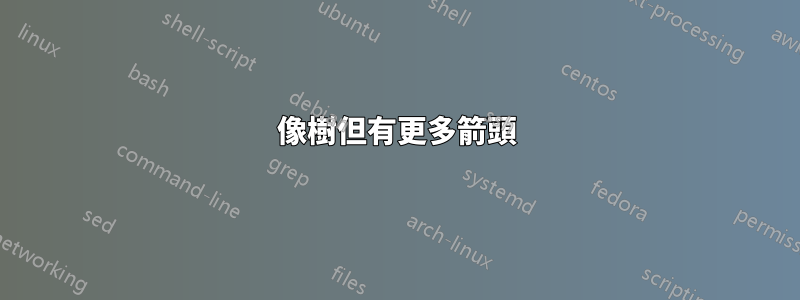
答案1
另一種選擇,因為使用該圖非常簡單tikz-cd。
\documentclass{article}
\usepackage{tikz-cd}
\usepackage{amsmath}
\begin{document}
\begin{tikzcd}
& & a & & \\
& b \arrow[ru] & & c \arrow[lu] & \\
d \arrow[ru] & & e \arrow[lu] \arrow[ru] & & f \arrow[lu]
\end{tikzcd}
\end{document}
對於您的問題,您可以查看此連結來修改箭頭的類型: 是否可以更改 TikZ/PGF 中箭頭的大小?
\documentclass{article}
\usepackage{tikz-cd}
\usetikzlibrary{arrows}
\usepackage{amsmath}
\begin{document}
\begin{tikzcd}
& & a & & \\
& b \arrow[-triangle 90,
line width=.8mm,ru] & & c \arrow[lu] & \\
d \arrow[ru] & & e \arrow[lu] \arrow[ru] & & f \arrow[lu]
\end{tikzcd}
\end{document}
答案2
TikZ 圖形庫可以非常簡單地做到這一點:
\documentclass{article}
\usepackage{tikz}
\usetikzlibrary{graphs}
\begin{document}
\begin{tikzpicture}
\graph[branch right, grow down]
{a[x=1] <- {{b <- {d[x=-1],e}}, {c <- {e,f[x=1]}}}};
\end{tikzpicture}
\end{document}
如果您希望圖形更加緊湊,就像您的圖像一樣,您可以減少分支寬度。由於節點調整也取決於該寬度,因此最好使用如下宏:
\documentclass{article}
\usepackage{tikz}
\usetikzlibrary{graphs}
\newcommand*{\bw}{.5}
\begin{document}
\begin{tikzpicture}
\graph[branch right=\bw, grow down]
{a[x=\bw] <- {{b <- {d[x=-\bw],e}}, {c <- {e,f[x=\bw]}}}};
\end{tikzpicture}
\end{document}
答案3
環境也很簡單psmatrix:
\documentclass{article}
\usepackage{pst-node}
\usepackage{auto-pst-pdf} %% to compile with pdflatex --enable-write18 (MiKTeX) or pdflatex --shell-escape (TeX Live, MacTeX))
\begin{document}%
\begin{psmatrix}[rowsep=1cm, colsep=0.9cm]
& &[name=a] a \\
& [name=b] b & & [name=c] c \\
[name=d] d & & [name=e] e & & [name=f] f
\foreach \beg/\targ in {b/a, c/a, d/b, e/b, e/c, f/c}{\ncline[arrows=->, arrowinset=0.12, nodesep=3pt]{\beg}{\targ}}
\end{psmatrix}
\end{document}
答案4
倉促嘗試 MetaPost 及其boxes包,包含在 LuaLaTeX 程式中。
\RequirePackage{luatex85}
\documentclass[border=5mm]{standalone}
\usepackage{luamplib}
\mplibtextextlabel{enable}
\begin{document}
\begin{mplibcode}
input boxes;
def junction(suffix a, b) =
drawarrow a.c -- b.c cutbefore bpath.a cutafter bpath.b;
enddef;
h := 1.25cm; v := 1cm;
beginfig(1);
forsuffixes z = a, b, c, d, e, f: circleit.z(str z); endfor;
e.c = origin; f.c = (h, 0) = - d.c;
b.c = (-.5h, v); c.c = (.5h, v);
a.c = (0, 2v);
drawunboxed(a, b, c, d, e, f);
junction (b, a); junction(c, a);
junction(d, b); junction(e, b);
junction(e, c); junction(f, c);
endfig;
\end{mplibcode}
\end{document}
如果我使用,例如,它肯定可以更熟練地編碼metaobj包,但我不太了解。









