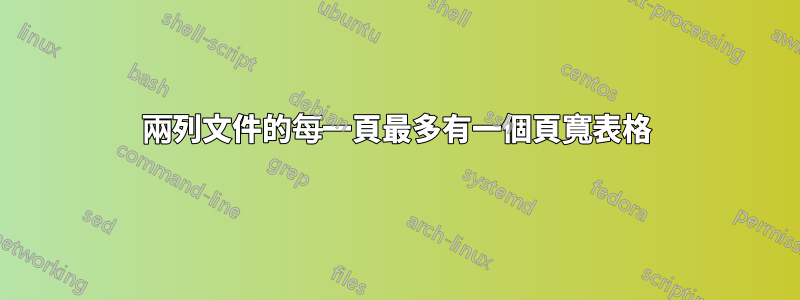
我寫了幾篇論文,在其中一些論文中,我在論文的兩欄環境中放置了幾個頁面寬度的表格。我對這張桌子的問題是,當它們緊接著出現時,我不希望它們像那樣,它看起來很難看。要手動解決此問題,我必須移動.tex文件中的表。但是,這非常麻煩且耗時,因為您必須在每次審查後進行多次修改。我的問題是:有什麼技巧可以讓 LaTeX 在每一頁中只放置一個表格嗎?我正在使用IEEEtran類,在pdfLaTeX排版引擎下。
例如,看一下範例程式碼的第四頁,有兩個相繼的頁寬表格。
問候..
\documentclass[journal]{IEEEtran}
\usepackage{lipsum}
\usepackage{amsmath,tabu,booktabs}
\begin{document}
\title{My Beautiful Lovely Title}
\author{MHA, MT, AR}
\maketitle
\begin{abstract}
\lipsum[1]
\end{abstract}
\begin{IEEEkeywords}
Some Keywords, some keywords, some keywords, some keywords, some keywords, some keywords.
\end{IEEEkeywords}
\section{Introduction}
\IEEEPARstart{I}{NTRODUCTION}
\lipsum[40-45]
\subsection{Contributions}
\lipsum[2]
\subsection{Paper Organization}
\lipsum[1]
\section{Problem Description}
\lipsum[20]
\section{Problem Formulation}
\lipsum[10-15]
\section{Case Study}
\lipsum[20-25]
\begin{table*}[t]
\centering
\caption{Table one}
\tabulinesep = 1mm
\begin{tabu} to\linewidth {X[2,l,m]*{2}{X[2,c,m]}X[2,c,m]X[2,c,m]X[2,c,m]}
\toprule
EVs & Capacity [kWh]& \mbox{Usable Capacity [kWh]}& \mbox{Full Charging Time [h]} & \mbox{Charging Efficiency [$\%$]} & Battery Power [kW]\\
\midrule
\textbf{\small BMW i3} & 22.0 & 18.8 & 3.0 & 85 & 7.4\\
\textbf{\small Nissan Leaf} & 30.0 & 26.6 & 8.3 & 88 & 3.6\\
\textbf{\small Kia Soul EV} & 30.5 & 27.0 & 4.6 & 88 & 6.6\\
\bottomrule
\end{tabu}
\end{table*}%
\lipsum[30-35]
\begin{table*}[t]
\centering
\caption{Table two}
\tabulinesep = 1mm
\begin{tabu} to\linewidth {X[2,l,m]*{2}{X[2,c,m]}X[2,c,m]X[2,c,m]X[2,c,m]}
\toprule
EVs & Capacity [kWh]& \mbox{Usable Capacity [kWh]}& \mbox{Full Charging Time [h]} & \mbox{Charging Efficiency [$\%$]} & Battery Power [kW]\\
\midrule
\textbf{\small BMW i3} & 22.0 & 18.8 & 3.0 & 85 & 7.4\\
\textbf{\small Nissan Leaf} & 30.0 & 26.6 & 8.3 & 88 & 3.6\\
\textbf{\small Kia Soul EV} & 30.5 & 27.0 & 4.6 & 88 & 6.6\\
\bottomrule
\end{tabu}
\end{table*}%
\lipsum[40-45]
\section{Conclusion}
\lipsum[5]
\end{document}
答案1
讓我詳細闡述我的評論:
透過使用套件,stfloats您可以強制浮動選項[b]位於插入文字的同一頁面的底部,當然,如果有足夠的空間。這樣你就可以在頁面的頂部和底部有一些表格:
在所有浮動中選擇選項後[t],浮動將位於頁面頂部。如果插入的同一頁面的頂部有足夠的空間(即:插入點之前)。
\documentclass[journal]{IEEEtran}
\usepackage{amsmath,tabu,booktabs}
\usepackage{stfloats}% <---- added
\usepackage{lipsum}
\begin{document}
\title{My Beautiful Lovely Title}
\author{MHA, MT, AR}
\maketitle
\begin{abstract}
\lipsum[1]
\end{abstract}
\begin{IEEEkeywords}
Some Keywords, some keywords, some keywords, some keywords, some keywords, some keywords.
\end{IEEEkeywords}
\section{Introduction}
\IEEEPARstart{I}{NTRODUCTION}
\lipsum[40-45]
\subsection{Contributions}
\lipsum[2]
\subsection{Paper Organization}
\lipsum[1]
\section{Problem Description}
\lipsum[20]
\section{Problem Formulation}
\lipsum[10-15]
\section{Case Study}
\lipsum[20-25]
\begin{table*}[b] % <--- changed,
% with [t] table will be on top of the (same) page (3)
\centering
\caption{Table one}
\tabulinesep = 1mm
\begin{tabu} to\linewidth {X[2,l,m]*{2}{X[2,c,m]}X[2,c,m]X[2,c,m]X[2,c,m]}
\toprule
EVs & Capacity [kWh]& \mbox{Usable Capacity [kWh]}& \mbox{Full Charging Time [h]} & \mbox{Charging Efficiency [$\%$]} & Battery Power [kW]\\
\midrule
\textbf{\small BMW i3} & 22.0 & 18.8 & 3.0 & 85 & 7.4\\
\textbf{\small Nissan Leaf} & 30.0 & 26.6 & 8.3 & 88 & 3.6\\
\textbf{\small Kia Soul EV} & 30.5 & 27.0 & 4.6 & 88 & 6.6\\
\bottomrule
\end{tabu}
\end{table*}%
\lipsum[30-35]
\begin{table*}[t]
\centering
\caption{Table two}
\tabulinesep = 1mm
\begin{tabu} to\linewidth {X[2,l,m]*{2}{X[2,c,m]}X[2,c,m]X[2,c,m]X[2,c,m]}
\toprule
EVs & Capacity [kWh]& \mbox{Usable Capacity [kWh]}& \mbox{Full Charging Time [h]} & \mbox{Charging Efficiency [$\%$]} & Battery Power [kW]\\
\midrule
\textbf{\small BMW i3} & 22.0 & 18.8 & 3.0 & 85 & 7.4\\
\textbf{\small Nissan Leaf} & 30.0 & 26.6 & 8.3 & 88 & 3.6\\
\textbf{\small Kia Soul EV} & 30.5 & 27.0 & 4.6 & 88 & 6.6\\
\bottomrule
\end{tabu}
\end{table*}%
\lipsum[40-45]
\section{Conclusion}
\lipsum[5]
\end{document}
這對你來說可以接受嗎?
答案2
添加
\setcounter{dbltopnumber}{1}
對於您的序言,那麼每頁最多允許一個跨越頂部浮動。



