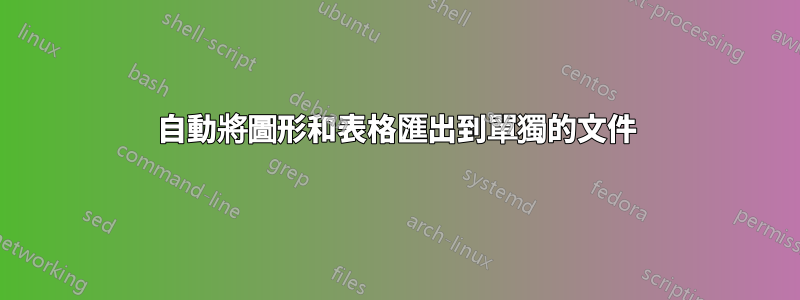
幾年前我看到類似的問題這裡,但並沒有有效的答案。
問題是可以自動將特定文件中的每個圖形和表格匯出到單獨的文件(帶有或不帶有圖形/表格標題)。以下是更具體的要求清單。
- 將使用 tikz/pgfplots 建立的圖形匯出到單獨的 pdf 檔案(有或沒有標題,並按照文件中的方式編號)
- 匯出使用 tabular、tabularx 和 longtable 的表(有或沒有標題)
- 提取後,有一種方法可以從文件中刪除/隱藏(及其標題)圖/表,同時保留對該圖/表的引用。
我在下面創建了一個範例文檔,其中包含一個圖形和一個表格,以便貢獻者可以在他們的答案中使用它。
代碼:
\documentclass{article}
\usepackage{tikz}
\usepackage{lipsum}
\usepackage{tabularx}
\title{example}
\author{John Doe}
\begin{document}
\maketitle
\begin{abstract}
\lipsum[1]
\end{abstract}
\section{a Section}
In Figure \ref{fig:one} \lipsum[1]
\begin{figure}[ht]
\centering
\begin{tikzpicture}
\node(a)[draw, rectangle, ultra thick] at (0,0) {Test};
\node(b)[draw, rectangle, ultra thick] at (2,2) {Test};
\draw[-latex](a)--(b);
\end{tikzpicture}
\caption{Sample caption for figure 1}
\label{fig:one}
\end{figure}
\section{another Section}
\begin{table}
\begin{tabularx}{\textwidth}{llX}
\hline
colA&colB&colC \\
\hline
test&test&test\\
\hline
\end{tabularx}
\caption{Table A}
\label{table:A}
\end{table}
\end{document}
答案1
這示範如何使用獨立程序來處理.fff文件。
5英吋的寬度是一個猜測。您可以使用 \the\textwidth 列印每個文件應使用的內容。
\begin{filecontents*}{test2.fff}
\begin{figure}
\centering
\includegraphics{example-image}
\caption{A figure without subfigures}
\end{figure}
\efloatseparator
\begin{figure}[htb]
\centering
\begin{subfigure}{.5\textwidth}
\centering
\includegraphics[width=.9\textwidth]{example-image}
\caption{first part}
\end{subfigure}%
%
\begin{subfigure}{.5\textwidth}
\centering
\includegraphics[width=.9\textwidth]{example-image}
\caption{(second part)}
\end{subfigure}%
\caption{A figure with subfigures}
\end{figure}
\efloatseparator
\end{filecontents*}
\documentclass[multi={figure,table}]{standalone}
\usepackage{graphicx}
\usepackage{subcaption}
\setlength{\textwidth}{5in}
\def\efloatseparator{\relax}
\makeatletter
\renewenvironment{figure}[1][]{\minipage{\textwidth}\def\@captype{figure}}{\endminipage}
\renewenvironment{table}[1][]{\minipage{\textwidth}\def\@captype{table}}{\endminipage}
\makeatother
\begin{document}
\input{test2.fff}
\end{document}


