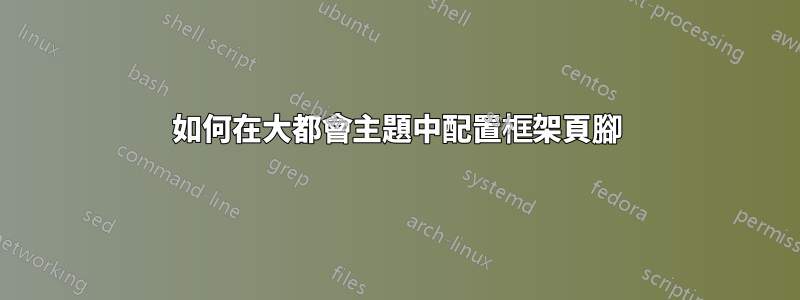
我想在大都會主題中配置框架頁腳。
現在,我只是添加了頁腳
setbeamertemplate{frame footer}{xyz}
我想將框架頁腳的字體改為:
- 較小的字體(也用於頁碼)
- 另一種字體顏色(灰色)(也用於頁碼)
是否也可以在此框架頁腳中使用“作者”和“機構”?
\documentclass{beamer}
\usetheme[
outer/progressbar=frametitle,
inner/sectionpage=progressbar
]{metropolis}
\title{Title}
\subtitle{Subtitle}
\date{\today}
\author{name}
\institute{inst}
\setbeamertemplate{frame footer}{xyz}
\begin{document}
\maketitle
\section{First Section}
\begin{frame}[t]{First Frame}
xxx 1
\end{frame}
\section{Second Section}
\begin{frame}[t]{Second Frame}
xxx 2
\end{frame}
\end{document}
答案1
\documentclass{beamer}
\usetheme{moloch}% modern fork of the metropolis theme
\setbeamertemplate{frame footer}{\insertshortauthor~(\insertshortinstitute)}
\setbeamerfont{page number in head/foot}{size=\tiny}
\setbeamercolor{footline}{fg=gray}
\author{names}
\institute{institute}
\begin{document}
\begin{frame}
content...
\end{frame}
\end{document}


