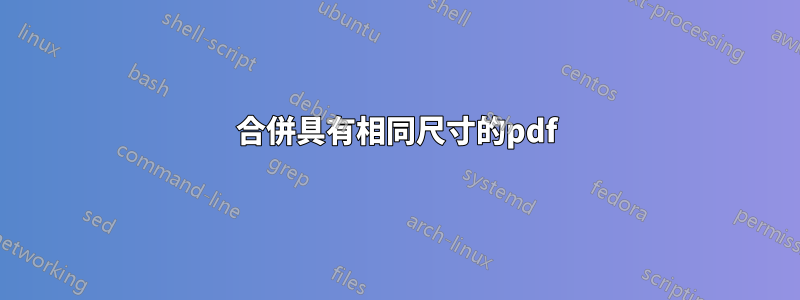
我使用下面的程式碼來合併pdf檔(所有pdf檔的尺寸相同):
\documentclass[a4paper]{article}
\usepackage{pdfpages}
\begin{document}
\includepdf[pages=-]{1.pdf}
\includepdf[pages=-]{2.pdf}
\end{document}
但是它會將尺寸更改為a4paper,如何才能使用原始文件尺寸?
- 頁面尺寸(寬度x高度)與原始文件相同。
- 頁面不應縮放。
- 頁面不應新增額外的邊框或邊距。
- 就像兩個文檔但合併為一個文檔。
我嘗試獨立通話,但不起作用。



