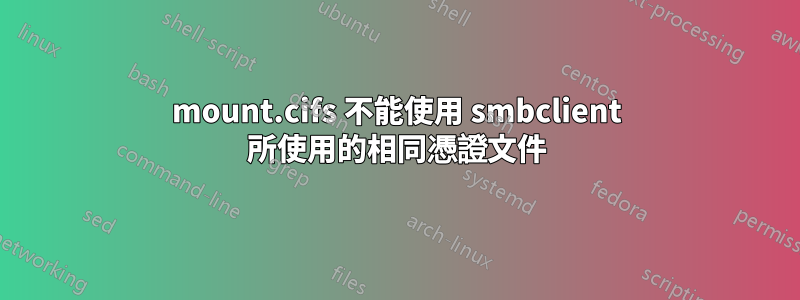
我正在嘗試將 NetApp CIFS 共享安裝到我們的一台伺服器上,但我不斷將“權限被拒絕”打印到 stderr 並NT_STATUS_WRONG_PASSWORD打印到正在運行的dmesg.
root@xxxehpvld05 ~ $ mount.cifs -vv //zhp-nas.xxx.com/perspectives /mnt/secure/cifs -o credentials=/etc/cifs.creds
mount error(13): Permission denied
Refer to the mount.cifs(8) manual page (e.g. man mount.cifs)
root@xxxehpvld05 ~ $ dmesg | tail
CIFS VFS: cifs_mount failed w/return code = -13
Status code returned 0xc000006a NT_STATUS_WRONG_PASSWORD
CIFS VFS: Send error in SessSetup = -13
CIFS VFS: cifs_mount failed w/return code = -13
Status code returned 0xc000006a NT_STATUS_WRONG_PASSWORD
CIFS VFS: Send error in SessSetup = -13
CIFS VFS: cifs_mount failed w/return code = -13
Status code returned 0xc000006a NT_STATUS_WRONG_PASSWORD
CIFS VFS: Send error in SessSetup = -13
CIFS VFS: cifs_mount failed w/return code = -13
但是,使用相同的憑證文件,該smbclient命令可以正常工作:
root@xxxehpvld05 ~ $ smbclient -L //zhp-nas.xxx.com/perspectives -A /etc/cifs.creds
Domain=[XXX] OS=[Windows 5.0] Server=[Windows 2000 LAN Manager]
Sharename Type Comment
--------- ---- -------
IPC$ IPC Remote IPC
ZHPSubmit-dev Disk
[...snip...]
似乎如果一個有效,另一個也應該有效,特別是因為憑證檔案也指定了網域名稱。
答案1
沒有更多信息,我不能肯定地說,但我在連接到運行舊協議版本的舊 Windows 伺服器時看到了這個問題。請記住,CIFS 被視為 SMB 的「方言」(類型)。還有其他類型,較舊的設定不使用 CIFS。
基本上就像是說兩個人在說話。一種西班牙語和一種英語,你試圖強迫說英語的人聽懂西班牙語,但他顯然聽不懂。
SMBclient 使用不同的方言進行安全協商。 (或至少檢測到不同)。
嘗試
mount -t cifs //路徑/事物/ /mount/point -o 使用者名稱=用戶,密碼=pass,秒=ntlm
看看會發生什麼事。 (sec=ntlm是重要部分)
答案2
透過使用命令,我發現了一個可能的原因:
從 smbclient 的手冊頁:
-A|--authentication-file=filename
This option allows you to specify a file from which to read the
username and password used in the connection. The format of the file is
username = <value>
password = <value>
domain = <value>
Make certain that the permissions on the file restrict access from
unwanted users.
從 mount.cifs 的手冊頁:
credentials=filename
specifies a file that contains a username and/or password and
optionally the name of the workgroup. The format of the file is:
username=value
password=value
domain=value
然後,我創建了兩個憑證文件,一個帶有空格,如第一個片段所示,另一個沒有空格,並將它們命名為creds和creds.spacy。
大對決:
帶creds文件:
mount.cifs -vvv //host/path /local/path -o credentials=/path/creds
良好的沉默,沒有錯。
帶creds.spacy文件:
# mount.cifs -vvv //host/path /local/path -o credentials=/path/creds.spacy
mount error(13): Permission denied
Refer to the mount.cifs(8) manual page (e.g. man mount.cifs)
顯然,您的憑證檔案包含空格,mount.cifs 無法理解這些空格。
另外,smbclient如果有空格也沒關係。creds並creds.spacy沒有引起任何抱怨。
答案3
我今天在嘗試掛載共享時發現的另一種可能性是支援smbmount將username=DOMAIN\\user網域中的使用者提供為憑證的語法。
為了使mount.cifs( 和mount -t cifs) 工作,必須單獨提供這兩個:-o username=user,password=pass,dom=DOMAIN。
答案4
正如 user55518 所解釋的,即使您沒有看到它們,您的憑證檔案中也可能有空格。如果您在 Windows 上編輯了憑證文件,則可能會\r在行尾編輯並引發錯誤 13。


