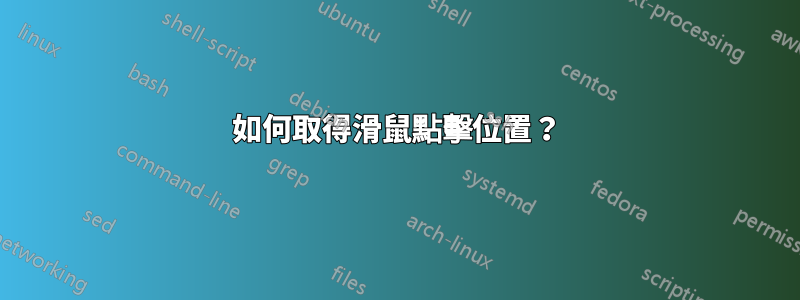
我知道我可以透過執行來獲取滑鼠指標的位置xdotool getmouselocation。我需要的是能夠運行並讓我知道滑鼠指標單擊的位置的程式。
答案1
您可以使用GNU Xnee追蹤滑鼠事件,然後僅 grep 滑鼠按鍵事件。但是由於滑鼠單擊事件不包含滑鼠位置,因此您應該從先前的事件中儲存它或執行外部命令(例如xdotool)來獲取當前的滑鼠位置。
例子:
$ cnee --record --mouse | awk '/7,4,0,0,1/ { system("xdotool getmouselocation") }'
它將抓住所有左鍵單擊。更改 awk 命令中的最後一個數字以取得其他鍵(1 - 滑鼠左鍵,2 - 滑鼠中鍵,3 - 滑鼠右鍵)或刪除它以取得所有鍵。
此外,事件名稱在您的系統上可能看起來有所不同。只需運行$ cnee --record --mouse找出它並替換 awk 命令中的該部分即可。
答案2
// Set Netscape up to run the "captureMousePosition" function whenever
// the mouse is moved. For Internet Explorer and Netscape 6, you can capture
// the movement a little easier.
if (document.layers) { // Netscape
document.captureEvents(Event.MOUSEMOVE);
document.onmousemove = captureMousePosition;
} else if (document.all) { // Internet Explorer
document.onmousemove = captureMousePosition;
} else if (document.getElementById) { // Netcsape 6
document.onmousemove = captureMousePosition;
}
// Global variables
xMousePos = 0; // Horizontal position of the mouse on the screen
yMousePos = 0; // Vertical position of the mouse on the screen
xMousePosMax = 0; // Width of the page
yMousePosMax = 0; // Height of the page
function captureMousePosition(e) {
if (document.layers) {
// When the page scrolls in Netscape, the event's mouse position
// reflects the absolute position on the screen. innerHight/Width
// is the position from the top/left of the screen that the user is
// looking at. pageX/YOffset is the amount that the user has
// scrolled into the page. So the values will be in relation to
// each other as the total offsets into the page, no matter if
// the user has scrolled or not.
xMousePos = e.pageX;
yMousePos = e.pageY;
xMousePosMax = window.innerWidth+window.pageXOffset;
yMousePosMax = window.innerHeight+window.pageYOffset;
} else if (document.all) {
// When the page scrolls in IE, the event's mouse position
// reflects the position from the top/left of the screen the
// user is looking at. scrollLeft/Top is the amount the user
// has scrolled into the page. clientWidth/Height is the height/
// width of the current page the user is looking at. So, to be
// consistent with Netscape (above), add the scroll offsets to
// both so we end up with an absolute value on the page, no
// matter if the user has scrolled or not.
xMousePos = window.event.x+document.body.scrollLeft;
yMousePos = window.event.y+document.body.scrollTop;
xMousePosMax = document.body.clientWidth+document.body.scrollLeft;
yMousePosMax = document.body.clientHeight+document.body.scrollTop;
} else if (document.getElementById) {
// Netscape 6 behaves the same as Netscape 4 in this regard
xMousePos = e.pageX;
yMousePos = e.pageY;
xMousePosMax = window.innerWidth+window.pageXOffset;
yMousePosMax = window.innerHeight+window.pageYOffset;
}
}
若要檢查是否正常,請使用下列程式碼:
window.status = "xMousePos=" + xMousePos + ", yMousePos=" + yMousePos + ", xMousePosMax=" + xMousePosMax + ", yMousePosMax=" + yMousePosMax


