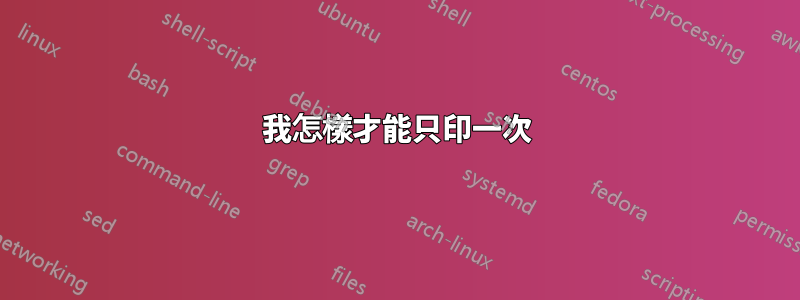
#!/bin/bash
usage ()
{
echo "run with 1st argument
-mux2 or mux4 or mux8 or default(mux2) or all ( all the 3 mux)"
echo "2nd argument
-struct or ifs or cases or asgn or default(struct) or all(all the
conditions)"
echo "3rd argument
-on (waveform) or off (no wave) or default(off)'
echo "run
- should take mux2 struct off as arguments"
}
if [ "$1" == "mux2" -o "$1" == "mux4" -o "$1" == "mux8" ]; then
if [ "$2" == "struct" -o "$2" == "ifs" -o "$2" == "cases" -o "$2"=="asgn" ]; then
if [ "$3" == "on" ]; then
iverilog -o mux "$1".v "$1"TB.v -D "$2"
vvp mux
gtkwave T.vcd
elif [ "$3" == "off" -o "$3" == "" ]; then
iverilog -o mux "$1".v "$1"TB.v -D "$2"
vvp mux
else
usage
fi
elif [ "$2" == "all" ]; then
$0 $1 struct $3
$0 $1 ifs $3
$0 $1 cases $3
$0 $1 asgn $3
elif [ "$2" =="" ]; then
$0 $2 struct $3
else
usage
fi
elif [ "$1" == "all" ]; then
$0 mux2 $2 $3
$0 mux4 $2 $3
$0 mux8 $2 $3
elif [ "$1" == "" ]; then
$0 mux2 stuct
else
usage
fi
當我使用以下參數運行腳本時,用法會多次顯示:
run all jhjjk
run all all kjkj
如何才能只列印一次?
答案1
要解析腳本中的參數和選項,我將使用獲取選擇。它提供您搜尋的功能。
但無論如何,要使腳本運行,請exit在此行後面添加:
echo "run
- should take mux2 struct off as arguments"
exit
}
答案2
之後有一個錯字default(off),你用的'是"。除此之外,它對我來說效果很好。我註解掉了大部分指令,放入echos 進行調試。創建一個最小的範例通常很有用。有了這個,用作all第一個參數效果很好。這是您的原始腳本,經過"修復並具有更好的縮進,這使得調試更加容易。
#!/bin/bash
usage ()
{
echo "run with 1st argument
-mux2 or mux4 or mux8 or default(mux2) or all ( all the 3 mux)"
echo "2nd argument
-struct or ifs or cases or asgn or default(struct) or all(all the conditions)"
echo "3rd argument
-on (waveform) or off (no wave) or default(off)"
echo "run
- should take mux2 struct off as arguments"
}
if [ "$1" == "mux2" -o "$1" == "mux4" -o "$1" == "mux8" ]; then
if [ "$2" == "struct" -o "$2" == "ifs" -o "$2" == "cases" -o "$2"=="asgn" ]; then
if [ "$3" == "on" ]; then
iverilog -o mux "$1".v "$1"TB.v -D "$2"
vvp mux
gtkwave T.vcd
elif [ "$3" == "off" -o "$3" == "" ]; then
iverilog -o mux "$1".v "$1"TB.v -D "$2"
vvp mux
else
usage
fi
elif [ "$2" == "all" ]; then
$0 $1 struct $3
$0 $1 ifs $3
$0 $1 cases $3
$0 $1 asgn $3
elif [ "$2" =="" ]; then
$0 $2 struct $3
else
usage
fi
elif [ "$1" == "all" ]; then
$0 mux2 $2 $3
$0 mux4 $2 $3
$0 mux8 $2 $3
elif [ "$1" == "" ]; then
$0 mux2 stuct
else
usage
fi
這是我使用過的一個運行良好的版本。
#!/bin/bash
usage ()
{
echo "run with 1st argument
-mux2 or mux4 or mux8 or default(mux2) or all ( all the 3 mux)"
echo "2nd argument
-struct or ifs or cases or asgn or default(struct) or all(all the conditions)"
echo "3rd argument
-on (waveform) or off (no wave) or default(off)"
echo "run
- should take mux2 struct off as arguments"
}
if [ "$1" == "mux2" -o "$1" == "mux4" -o "$1" == "mux8" ]; then
if [ "$2" == "struct" -o "$2" == "ifs" -o "$2" == "cases" -o "$2"=="asgn" ]; then
if [ "$3" == "on" ]; then
# iverilog -o mux "$1".v "$1"TB.v -D "$2"
# vvp mux
# gtkwave T.vcd
echo 1
elif [ "$3" == "off" -o "$3" == "" ]; then
# iverilog -o mux "$1".v "$1"TB.v -D "$2"
# vvp mux
echo 2
else
usage
fi
elif [ "$2" == "all" ]; then
# $0 $1 struct $3
# $0 $1 ifs $3
# $0 $1 cases $3
# $0 $1 asgn $3
echo 3
elif [ "$2" =="" ]; then
# $0 $2 struct $3
echo 4
else
usage
fi
elif [ "$1" == "all" ]; then
# $0 mux2 $2 $3
# $0 mux4 $2 $3
# $0 mux8 $2 $3
echo 5
elif [ "$1" == "" ]; then
# $0 mux2 stuct
echo 6
else
usage
fi
run all jhjjk並且都按預期run all all kjkj返回。5
編輯
擺脫遞歸地獄的最簡單方法是
$0 mux2 $2 $3
$0 mux4 $2 $3
$0 mux8 $2 $3
就是把每組命令做成一個子程式。然後,使用分支結構來呼叫這些子程序,如果沒有意義,則列印出用法。 IMO 遞歸對於這個任務來說太混亂了。
答案3
我更喜歡使用函數,但是當你必須使用遞歸解決方案時:
#!/bin/bash
usage()
{
echo Usage without recursive check
if [ "${USAGE_PRINTED}" = "notyet" ]; then
echo Usage xxxx
export USAGE_PRINTED="Yes the operator already understands it"
else
echo "ok"
fi
}
if [ -z "${USAGE_PRINTED}" ]; then
export USAGE_PRINTED="notyet"
fi
if [ $# -gt 1 ]; then
echo Parameters $*
usage
shift
$0 $*
else
echo Parameters $*
usage
fi
使用參數 1 2 3 4 執行程式時的輸出:
Parameters 1 2 3 4
Usage without recursive check
Usage xxxx
Parameters 2 3 4
Usage without recursive check
ok
Parameters 3 4
Usage without recursive check
ok
Parameters 4
Usage without recursive check
ok
帶有“無需遞歸檢查的用法”的行演示了問題,移動參數是為了在幾步後結束遞歸調用。回顯“ok”可以刪除。


