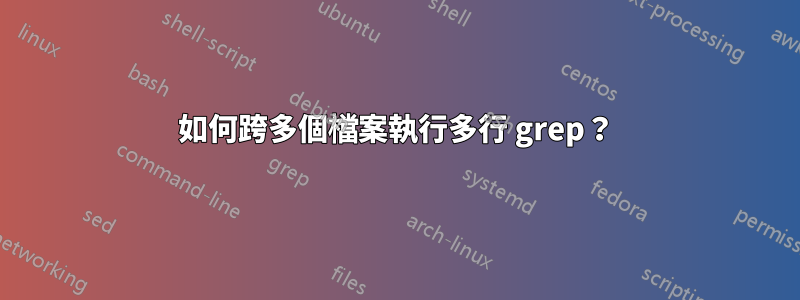
我試圖在多個日誌檔案中的任何地方獲取此模式(注意:這些模式的大小(即 Blahs 的數量)可能會有很大差異):
Found an txt File
Blah
Blah
10019874
Blah
Blah
Processed File
使用此命令列:
pcregrep -M 'Found an.*(\n|.)*10019874.*(\n|.)*Processed' log_*.txt
我的正規表示式檢查出來正規表示式在這裡
我將 pcregrep 與 -M 多行標誌一起使用。它將出現在以“log_”開頭並以“.txt”結尾的任何日誌檔案中。當我運行此命令時,它會返回“分段錯誤”
有沒有更簡單/更好的方法來做到這一點?
答案1
正如我在評論中所說,您發布的命令在我的 LMDE 上運行良好(pcregrep 版本 8.31 2012-07-06)。但是,由於您的正規表示式僅指定您要尋找的字串的一部分,因此您也可以使用 normal 來執行此操作grep:
grep -A 6 'Found an' log_*.txt | grep -C 3 10019874
將-A 6列印與傳遞的字串相符的行以及隨後的 6 行,並將-C 3列印 3周圍線。最終結果與pcregrep您使用的方法完全相同。
如果您的模式可以具有不同的行數,則可以解釋段錯誤。據推測,在某些文件中,匹配的部分太長並導致記憶體不足錯誤。解決這個問題的一種方法是編寫一些腳本:
perl -ne '$c=1 if /Found an/; ## set $c to 1 if this line matches 'Found on'
if($c){ ## If $c is defined and non-0
push @F,$_; ## Add the current line to the @F array
$c++ if /10019874/; ## Increment $c if this line matches '10019874'
if(/Processed/){ ## If this line matches 'Processed'
print "@F" if $c>1; ## Print the contents of @F if $c is >1
@F=""; $c=0; ## Empty @F, set $c to 0.
}
}' log_*.txt
與單襯墊相同:
perl -ne '$c=1 if /Found an/; if($c){push @F,$_; $c++ if /10019874/; if(/Processed/){print "@F" if $c>1; @F=""; $c=0;}}' log_*txt


