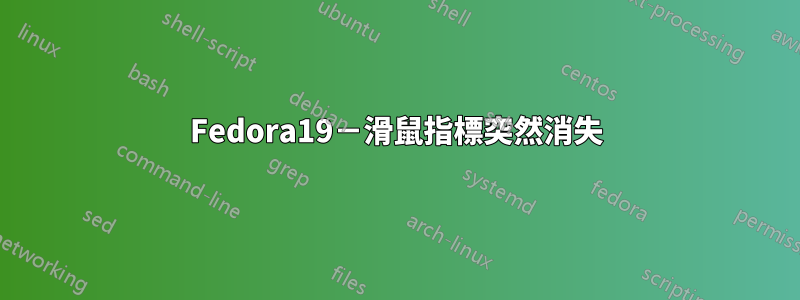
我正在運行一台裝有 Fedora19、Gnome3、雙顯示器(左 30 英寸,右 27 英寸)的桌上型電腦。
有時我的滑鼠指標會從主螢幕上消失。如果我將滑鼠移至輔助螢幕,它會正常顯示和移動,但會顯示為如下所示的亂碼圖示:

這種情況在我工作的過程中隨機發生。儘管它似乎通常發生在我移動滑鼠時(例如將焦點更改到另一個視窗)而不是在鍵盤上打字時。無論如何,這並不是由於系統像其他類似問題一樣處於掛起或休眠狀態。
當發生這種情況時,到目前為止我還沒有找到任何方法來恢復滑鼠指標。我發現在這個答案關於如何將指標設定到其他圖示的想法,我一定會在下次發生這種情況時嘗試。但到目前為止,即使切換用戶,或登出並重新登入也無法改變這種情況:30吋螢幕上看不到滑鼠,27吋螢幕上顯示亂碼。不知道有什麼更好的解決辦法,只能重啟。
有任何想法嗎?
連結:
其他資訊:
# uname -a
Linux evian 3.14.7-100.fc19.x86_64 #1 SMP Wed Jun 11 22:34:02 UTC 2014 x86_64 x86_64 x86_64 GNU/Linux
# lspci
00:00.0 Host bridge: Intel Corporation 2nd Generation Core Processor Family DRAM Controller (rev 09)
00:01.0 PCI bridge: Intel Corporation Xeon E3-1200/2nd Generation Core Processor Family PCI Express Root Port (rev 09)
00:16.0 Communication controller: Intel Corporation 6 Series/C200 Series Chipset Family MEI Controller #1 (rev 04)
00:1a.0 USB controller: Intel Corporation 6 Series/C200 Series Chipset Family USB Enhanced Host Controller #2 (rev 05)
00:1b.0 Audio device: Intel Corporation 6 Series/C200 Series Chipset Family High Definition Audio Controller (rev 05)
00:1c.0 PCI bridge: Intel Corporation 6 Series/C200 Series Chipset Family PCI Express Root Port 1 (rev b5)
00:1c.2 PCI bridge: Intel Corporation 6 Series/C200 Series Chipset Family PCI Express Root Port 3 (rev b5)
00:1c.3 PCI bridge: Intel Corporation 6 Series/C200 Series Chipset Family PCI Express Root Port 4 (rev b5)
00:1c.4 PCI bridge: Intel Corporation 82801 PCI Bridge (rev b5)
00:1c.5 PCI bridge: Intel Corporation 6 Series/C200 Series Chipset Family PCI Express Root Port 6 (rev b5)
00:1c.6 PCI bridge: Intel Corporation 6 Series/C200 Series Chipset Family PCI Express Root Port 7 (rev b5)
00:1c.7 PCI bridge: Intel Corporation 6 Series/C200 Series Chipset Family PCI Express Root Port 8 (rev b5)
00:1d.0 USB controller: Intel Corporation 6 Series/C200 Series Chipset Family USB Enhanced Host Controller #1 (rev 05)
00:1f.0 ISA bridge: Intel Corporation P67 Express Chipset Family LPC Controller (rev 05)
00:1f.2 RAID bus controller: Intel Corporation 82801 SATA Controller [RAID mode] (rev 05)
00:1f.3 SMBus: Intel Corporation 6 Series/C200 Series Chipset Family SMBus Controller (rev 05)
01:00.0 VGA compatible controller: Advanced Micro Devices, Inc. [AMD/ATI] RV730 GL [FirePro V3750]
01:00.1 Audio device: Advanced Micro Devices, Inc. [AMD/ATI] RV710/730 HDMI Audio [Radeon HD 4000 series]
03:00.0 SATA controller: Marvell Technology Group Ltd. 88SE9123 PCIe SATA 6.0 Gb/s controller (rev 11)
04:00.0 USB controller: NEC Corporation uPD720200 USB 3.0 Host Controller (rev 04)
05:00.0 PCI bridge: ASMedia Technology Inc. ASM1083/1085 PCIe to PCI Bridge (rev 01)
06:02.0 FireWire (IEEE 1394): VIA Technologies, Inc. VT6306/7/8 [Fire II(M)] IEEE 1394 OHCI Controller (rev c0)
07:00.0 USB controller: NEC Corporation uPD720200 USB 3.0 Host Controller (rev 04)
08:00.0 Ethernet controller: Realtek Semiconductor Co., Ltd. RTL8111/8168/8411 PCI Express Gigabit Ethernet Controller (rev 06)
09:00.0 SATA controller: JMicron Technology Corp. JMB362 SATA Controller (rev 10)


