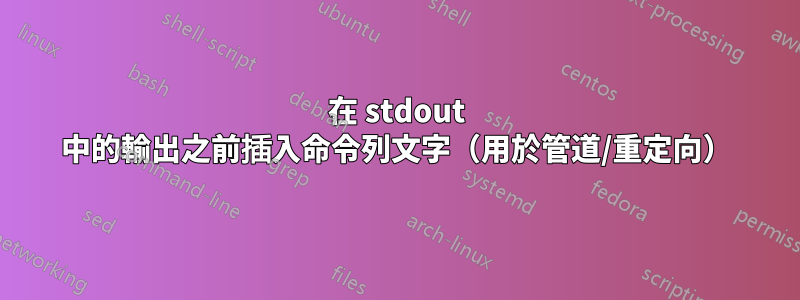
考慮以下bash結構:
ls /usr/include/asm > list-redir.txt
ls /usr/include/asm | tee list-tee.txt
在這種情況下,list-redir.txt和list-tee.txt是相同的,並且將包含預期的文件清單;例如
$ head -5 list-redir.txt
a.out.h
auxvec.h
bitsperlong.h
boot.h
bootparam.h [...]
我的問題是 - 我怎麼能編寫這樣的命令,並將命令列文字作為標準輸出中的第一件事插入 - 以便文件最終以命令行開頭?例如,list-redir.txt在這種情況下,該文件將如下所示:
$ head -5 list-redir.txt
# ls /usr/include/asm
a.out.h
auxvec.h
bitsperlong.h
boot.h [...]
....這也意味著字元 # 可以加入到插入的命令列前面。
有什麼我可以使用的東西 - 但在輸入原始命令行方面的變化最小(ls /usr/include/asm > list-redir.txt...)?
答案1
一個簡單(且醜陋)的技巧是將其添加到您的~/.bashrc:
echorun(){
echo "# $@";
"$@"
}
然後你可以運行你的命令
echorun ls /usr > list-redir.txt
這不會讓您區分ls /usr >foo和 ,ls /usr | tee foo但它會附加# ls /usr到 的開頭foo。
答案2
你可以這樣做:
{ cmd="ls /usr/include/asm"
echo "$cmd" ; $cmd
} >./list-redir.txt
至少我認為這就是你想要做的。這會產生以下結果:
$ cat <./list-redir.txt
###OUTPUT###
ls /usr/include/asm
#output of above command#
...
答案3
您也可以查看script將記錄您的終端機會話的命令,包括您鍵入的內容和所有輸出。但有時它可能會有點混亂,因為它會記錄您輸入的所有內容,包括任何退格鍵等。
$ script
Script started, file is typescript
$ ls /usr/include/asm
a.out.h ioctl.h mtrr.h setup.h termios.h
auxvec.h ioctls.h param.h shmbuf.h types.h
bitsperlong.h ipcbuf.h poll.h sigcontext32.h ucontext.h
boot.h ist.h posix_types_32.h sigcontext.h unistd_32.h
bootparam.h kvm.h posix_types_64.h siginfo.h unistd_64.h
byteorder.h kvm_para.h posix_types.h signal.h unistd.h
debugreg.h ldt.h prctl.h socket.h vm86.h
e820.h mce.h processor-flags.h sockios.h vsyscall.h
errno.h mman.h ptrace-abi.h statfs.h
fcntl.h msgbuf.h ptrace.h stat.h
hw_breakpoint.h msr.h resource.h swab.h
hyperv.h msr-index.h sembuf.h termbits.h
$ exit
exit
Script done, file is typescript
$ cat typescript
Script started on Sat 29 Aug 2015 10:32:52 AM EDT
$ ls /usr/include/asm
a.out.h ioctl.h mtrr.h setup.h termios.h
auxvec.h ioctls.h param.h shmbuf.h types.h
bitsperlong.h ipcbuf.h poll.h sigcontext32.h ucontext.h
boot.h ist.h posix_types_32.h sigcontext.h unistd_32.h
bootparam.h kvm.h posix_types_64.h siginfo.h unistd_64.h
byteorder.h kvm_para.h posix_types.h signal.h unistd.h
debugreg.h ldt.h prctl.h socket.h vm86.h
e820.h mce.h processor-flags.h sockios.h vsyscall.h
errno.h mman.h ptrace-abi.h statfs.h
fcntl.h msgbuf.h ptrace.h stat.h
hw_breakpoint.h msr.h resource.h swab.h
hyperv.h msr-index.h sembuf.h termbits.h
$ exit
exit
Script done on Sat 29 Aug 2015 10:33:00 AM EDT
答案4
實際上,剛剛意識到@terdon 的答案可能不適用於更複雜的命令管道;所以我想出了以下別名(命名er為 @tendon's 的縮寫echorun):
#alias er=' cat <(echo "# cmd: $(history 1)") - | tee' # last tee is not needed, so:
alias er=' cat <(echo "# cmd: $(history 1)") -'
基本上,這個想法|er應該插入到命令列中最後一個管道或重定向之前;那麼,這確實是一個幸運的巧合,在這一點上,history 1恰好指的是當前命令列!因此,它可以在標準輸入的其餘部分(當時的內容)之前首先通過 進行回顯cat。因此,我們現在可以執行以下操作:
$ ls /usr/include/asm | grep 'p*.h' | grep 'osix' |er | tee mylist.txt
# cmd: 125 ls /usr/include/asm | grep 'p*.h' | grep 'osix' |er | tee mylist.txt
posix_types_32.h
posix_types_64.h
posix_types.h
$ ls /usr/include/asm | grep 's*.h' | grep 'ig' |er >> mylist.txt
$ cat mylist.txt
# cmd: 125 ls /usr/include/asm | grep 'p*.h' | grep 'osix' |er | tee mylist.txt
posix_types_32.h
posix_types_64.h
posix_types.h
# cmd: 126 ls /usr/include/asm | grep 's*.h' | grep 'ig' |er >> mylist.txt
sigcontext32.h
sigcontext.h
siginfo.h
signal.h
因此,我們擁有多個管道的完整命令行 - 而且我們不必擔心轉義任何內容 - 基本上,只需添加er到最後一個管道即可。唯一的小問題是歷史編號(它並沒有太困擾我,否則我會awk在別名中添加一個附加價值)。


