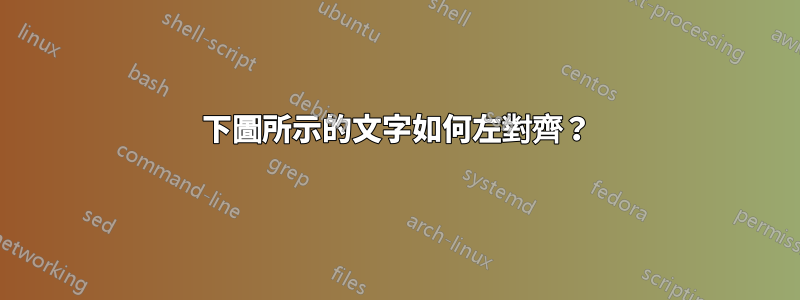
我被困在中間,我需要將文字左對齊蘇拉吉·普拉卡什·夏爾馬,電子郵件,GitHub,領英。
如下圖,可以看到我用紅框標註的空間。我想刪除該空格,以便文檔中的文字左對齊。
下面是產生上述文件的 Latex 程式碼:
\documentclass[a4paper,10pt]{article}
\usepackage{anysize}
\usepackage{amsmath}
\usepackage{amssymb}
\usepackage{graphicx}
\usepackage[left=0.75in, right=0.75in, top=0.5in, bottom=0.75in, includefoot, headheight=13.6pt]{geometry}
\usepackage{color,graphicx}
\usepackage{verbatim}
\usepackage{hyperref}
\usepackage{multirow}
\usepackage{latexsym}
\usepackage{mdwlist}
\usepackage{tabularx}
\renewcommand{\labelitemii}{$\circ$}
\hypersetup{
% bookmarks=true, % show bookmarks bar?
unicode=true, % non-Latin characters in Acrobat's bookmarks
pdftoolbar=true, % show Acrobat's toolbar?
pdfmenubar=true, % show Acrobat's menu?
pdffitwindow=true, % page fit to window when opened
pdftitle={CV - Suraj Prakash Sharma}, % title
pdfauthor={Suraj}, % author
pdfsubject={Resume}, % subject of the document
colorlinks=true, % false: boxed links; true: colored links
linkcolor=magenta, % color of internal links
citecolor=blue, % color of links to bibliography
filecolor=magenta, % color of file links
urlcolor=blue % color of external links
}
% Margines
\addtolength{\oddsidemargin}{-0.215in}
\addtolength{\textwidth}{0.2in}
\definecolor{titleColor}{rgb}{0.85, 0.85, 0.85}
\begin{document}
%%%%%%%%% vertical space %%%%%%%%%%%%%%%%%
\begin{table}[h!]
\begin{center}
\begin{tabular}{l p{8cm} p{8cm}}
&
\begin{itemize}
\setlength\itemsep{.01em}
\item[] \textbf{\Large Suraj Prakash Sharma}
% \item[] \textbf{Bachelor of Technology in Computer Science Engineering}
% \item[] \textbf{NIIT University Rajasthan, India}
\item[] \textbf{Email: }
\item [] \textbf{GitHub: }
% \item[] \textbf{Skype ID: }
\item[] \textbf{LinkedIn: }
\end{itemize}
&
\begin{itemize}
\setlength\itemsep{.01em}
\item[] \textbf{\large NIIT University, Rajasthan}
\item[] \textbf{Bachelor of Technology}
\item[] \textbf{Computer Science \& Engineering}
\item[] \textbf{Phone: }
\end{itemize}
\end{tabular}
\end{center}
\end{table}
\vspace{-.8cm}
\begin{tabularx}{.98\textwidth}{llp{2cm}lll}
\hline
\textbf{Examination} & \textbf{Specialization} & & \textbf{University / Board} & \textbf{Year} & \textbf{CPI}\\
\hline
\end{tabularx}
\end{document}
誰能幫我解決這個問題嗎?
答案1
您指出的具體問題可以使用以下方法解決
\noindent
\begin{tabular}{@{}p{5.8cm} p{10cm}}
\begin{itemize}[leftmargin=0pt]
但是,您最好像tabular下面的第二個 MWE 一樣使用,結果是:
\arraystretch如果您想要更多的行間距,可以增加行間距。
代碼:
\documentclass{article}
\usepackage{showframe}
\usepackage{enumitem}
\begin{document}
\noindent
\begin{tabular}{@{}p{5.8cm} p{10cm}}
\begin{itemize}[leftmargin=0pt]
\setlength\itemsep{.01em}
\item[] \textbf{\Large Suraj Prakash Sharma}
\item[] \textbf{Email: }
\item[] \textbf{GitHub: }
\item[] \textbf{LinkedIn: }
\end{itemize}
&
\begin{itemize}[leftmargin=0pt]
\setlength\itemsep{.01em}
\item[] \textbf{\large NIIT University, Rajasthan}
\item[] \textbf{Bachelor of Technology}
\item[] \textbf{Computer Science \& Engineering}
\item[] \textbf{Phone: }
\end{itemize}
\end{tabular}
\end{document}
代碼:tabular
\documentclass{article}
\usepackage{showframe}
\begin{document}
\noindent
{%
\renewcommand{\arraystretch}{1.1}%
\begin{tabular}{@{}l@{}}
\textbf{\Large Suraj Prakash Sharma} \\
\textbf{Email: } \\
\textbf{GitHub: } \\
\textbf{LinkedIn: } \\
\end{tabular}%
\hfill%
\begin{tabular}{@{}l@{}}
\textbf{\large NIIT University, Rajasthan} \\
\textbf{Bachelor of Technology} \\
\textbf{Computer Science \& Engineering} \\
\textbf{Phone: } \\
\end{tabular}%
}%
\end{document}





