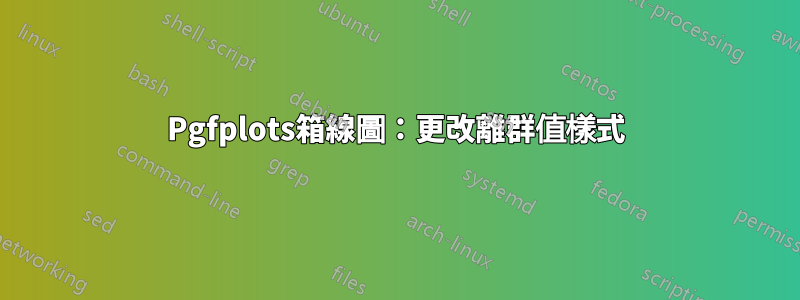
我正在嘗試繪製幾個箱線圖(從文件中讀取的資料),我希望它們看起來相同。我設法對除異常值之外的所有內容執行此操作,仍然使用預設樣式/顏色圖(請參閱下圖)。
我怎樣才能改變他們的外表?
微量元素
\documentclass{minimal}
\usepackage{pgfplots}
\usepgfplotslibrary{statistics}
\begin{document}
\begin{tikzpicture}
\begin{axis}[y=1cm]
\foreach \n in {1,...,8}
{
\addplot+ [boxplot,draw=black,solid,fill=white] table [row sep=\\,y index=0]
{
data\\
1\\ 2\\ 1\\ 5\\ 20\\ 10\\
7\\ 10\\ 9\\ 8\\ 9\\ 9\\
};
}
\end{axis}
\end{tikzpicture}
\end{document}
答案1
有很多方法可以實現您想要的目標。一種方法是建立自訂樣式並向其中添加所有選項/鍵。
% used PGFPlots v1.16
\documentclass[border=5pt]{standalone}
\usepackage{pgfplots}
\usepgfplotslibrary{statistics}
\pgfplotsset{
compat=1.3,
% create a custom style for the boxplots
my boxplot style/.style={
boxplot,
draw=black,
solid,
fill=white,
% -------------------------------------------------------------
% add your desired mark symbol and mark style here
mark=*,
every mark/.append style={
fill=gray,
},
% -------------------------------------------------------------
},
}
\begin{document}
\begin{tikzpicture}
\begin{axis}
\foreach \n in {1,...,8} {
\addplot+ [
% apply the custom style
my boxplot style,
] table [row sep=\\,y index=0] {
data\\
1\\ 2\\ 1\\ 5\\ 20\\ 10\\
7\\ 10\\ 9\\ 8\\ 9\\ 9\\
};
}
\end{axis}
\end{tikzpicture}
\end{document}




