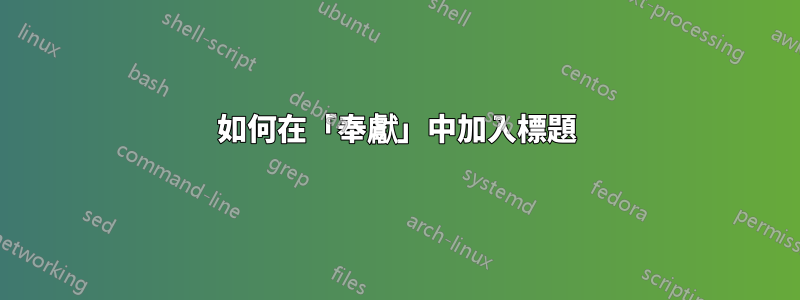
我想把標題放得更大,讓我的程式碼有這個結果,但我需要更多的標題
\documentclass[a4paper,12pt]{article}
\usepackage[paper=a4paper,left=30mm,right=20mm,top=25mm,bottom=30mm]{geometry}
\newenvironment{dedication}
{\clearpage % we want a new page
\thispagestyle{empty}% no header and footer
\vspace*{\stretch{1}}% some space at the top
\itshape % the text is in italics
\raggedleft % flush to the right margin
}
{\par % end the paragraph
\vspace{\stretch{3}} % space at bottom is three times that at the top
\clearpage % finish off the page
}
\begin{document}
\begin{dedication}
Dedicated to google and wikipedia by models (SaaS, PaaS, and IaaS), the CP provides the storage and processing facilities
needed to support that service model, together with a cloud interface for cloud
service consumers. For SaaS, the CP deploy
\end{dedication}
\end{document}
答案1
看來您只需要\section*{Dedication}在定義中的正確位置添加即可。
請看下面的程式碼:
\documentclass[a4paper,12pt]{article}
\usepackage[paper=a4paper,left=30mm,right=20mm,top=25mm,bottom=30mm]{geometry}
\newenvironment{dedication}
{\clearpage % we want a new page
\thispagestyle{empty}% no header and footer
\vspace*{\stretch{1}}% some space at the top
\section*{Dedication} % <==========================================
\itshape % the text is in italics
\raggedleft % flush to the right margin
}
{\par % end the paragraph
\vspace{\stretch{3}} % space at bottom is three times that at the top
\clearpage % finish off the page
}
\begin{document}
\begin{dedication}
Dedicated to google and wikipedia by models (SaaS, PaaS, and IaaS), the CP provides the storage and processing facilities
needed to support that service model, together with a cloud interface for cloud
service consumers. For SaaS, the CP deploy
\end{dedication}
\end{document}
結果:
要保留標題,只需移至\raggedleft前面\section*:
\documentclass[a4paper,12pt]{article}
\usepackage[paper=a4paper,left=30mm,right=20mm,top=25mm,bottom=30mm]{geometry}
\newenvironment{dedication}
{\clearpage % we want a new page
\thispagestyle{empty}% no header and footer
\vspace*{\stretch{1}}% some space at the top
\raggedleft % flush to the right margin <===============
\section*{Dedication} % <========================================
\itshape % the text is in italics
}
{\par % end the paragraph
\vspace{\stretch{3}} % space at bottom is three times that at the top
\clearpage % finish off the page
}
\begin{document}
\begin{dedication}
Dedicated to google and wikipedia by models (SaaS, PaaS, and IaaS), the CP provides the storage and processing facilities
needed to support that service model, together with a cloud interface for cloud
service consumers. For SaaS, the CP deploy
\end{dedication}
\end{document}
結果是:





