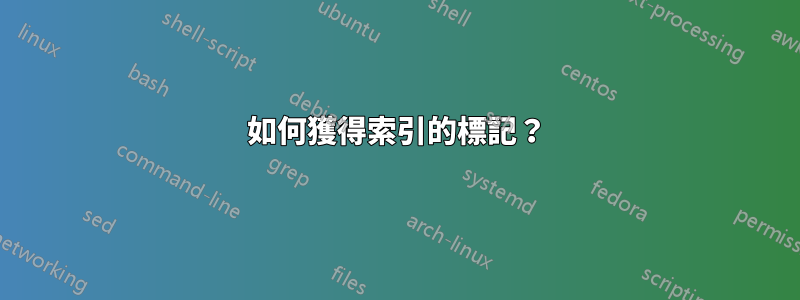
我想要這個書籤。
但我只得到這個:
有沒有辦法透過圖像中的標記來獲取該索引?
\documentclass{book}
\usepackage[utf8]{inputenc}
\usepackage{imakeidx}
\usepackage[usenames,dvipsnames,svgnames,table]{xcolor}
\usepackage[pdftex, bookmarksnumbered, pagebackref, colorlinks=true, citecolor=Blue, linkcolor=DarkBlue!30!Black, urlcolor=Black,bookmarksopen]{hyperref}
\makeindex[columns=3, title=Alphabetical Index, intoc]
\begin{document}
\tableofcontents
\chapter*{Dedicatory}
to all my family
\chapter*{Abstract}
hello world
\chapter{chapter}
\section{Introduction}
In this example several keywords\index{keywords} will be
used which are important and deserve to appear in the
Index\index{Index}.
\subsection{subsection}
Terms like generate\index{generate} and some\index{others}
will also show up. Terms in the index can also be
nested \index{Index!nested}
\clearpage
\section{Second section}
This second section\index{section} may include some special
word, and expand the ones already used\index{keywords!used}.
\printindex
\end{document}
答案1
您可以使用 pdfbookmark 添加它們:
\documentclass{book}
\usepackage[utf8]{inputenc}
\usepackage{imakeidx}
\usepackage[usenames,dvipsnames,svgnames,table]{xcolor}
\usepackage[pdftex, bookmarksnumbered, pagebackref, colorlinks=true, citecolor=Blue, linkcolor=DarkBlue!30!Black, urlcolor=Black,bookmarksopen]{hyperref}
\makeindex[columns=3, title=Alphabetical Index, intoc]
\begin{document}
\tableofcontents
\cleardoublepage
\pdfbookmark{Dedicatory}{dedic}
\chapter*{Dedicatory}
to all my family
\cleardoublepage
\pdfbookmark{Abstract}{abstr}
\chapter*{Abstract}
hello world
\chapter{chapter}
\section{Introduction}
In this example several keywords\index{keywords} will be
used which are important and deserve to appear in the
Index\index{Index}.
\subsection{subsection}
Terms like generate\index{generate} and some\index{others}
will also show up. Terms in the index can also be
nested \index{Index!nested}
\clearpage
\section{Second section}
This second section\index{section} may include some special
word, and expand the ones already used\index{keywords!used}.
\printindex
\end{document}




