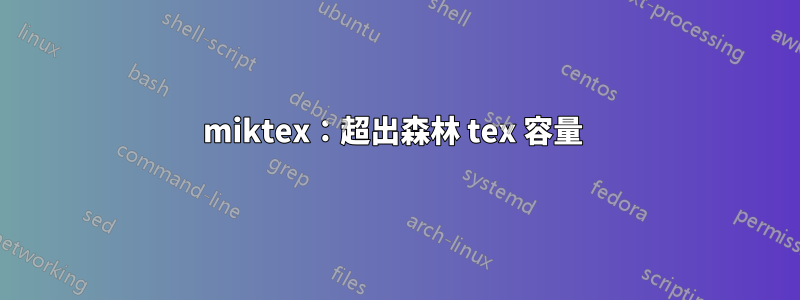
這是後續問題超出森林 tex 容量 [保存大小=50000]收到兩個答案。兩者都解決了 op 問題,並建議將 oplatex分發升級到texlive 2018.
我用最近的(昨天升級的)測試這個(龐大的)森林範例miktex並收到類似的錯誤:
! TeX capacity exceeded, sorry [save size=50000].
\pgf@process #1->{
#1\global \pgf@x =\pgf@x \global \pgf@y =\pgf@y }
l.982 \end{forest}
If you really absolutely need more capacity,
you can ask a wizard to enlarge me.
Here is how much of LuaTeX's memory you used:
85529 strings out of 494300
244514,1373583 words of node,token memory allocated 204422 words of node memory still in use:
4591 hlist, 2 rule, 517 disc, 2 dir, 5492 glue, 668 kern, 6951 glyph, 11477 a
ttribute, 52 glue_spec, 11477 attribute_list, 1 temp, 27 if_stack, 1 write, 6882
pdf_literal, 2 pdf_colorstack nodes
avail lists: 1:9,2:79,3:18,4:1,5:12,6:6,7:17,8:1,9:8,10:1,12:1
89047 multiletter control sequences out of 65536+200000
26 fonts using 5681863 bytes
184i,9n,190p,1590b,50000s stack positions out of 5000i,500n,10000p,200000b,50000s
! ==> Fatal error occurred, no output PDF file produced!
如何說服miktex編譯這個超出森林 tex 容量 [保存大小=80000]文檔沒有錯誤?
從.log文件中我將以下內容複製到lua相關部分:
This is LuaTeX, Version 1.09.2 (MiKTeX 2.9.6960 64-bit) (format=lualatex 2019.2.26) 26 FEB 2019 14:07
restricted system commands enabled.
**showframe-color.tex
(C:/Users/Zarko/Downloads/LaTeX-SE/SE-tests/showframe-color.tex
LaTeX2e <2018-12-01>
Lua module: luaotfload-main 2019-01-28 2.95 luaotfload entry point
Lua module: luaotfload-init 2019-01-28 2.95 luaotfload submodule / initializatio
n
Lua module: lualibs 2019-01-28 2.63 ConTeXt Lua standard libraries.
Lua module: lualibs-extended 2019-01-28 2.63 ConTeXt Lua libraries -- extended c
ollection.
Lua module: luaotfload-log 2019-01-28 2.95 luaotfload submodule / logging
Lua module: luaotfload-parsers 2019-01-28 2.95 luaotfload submodule / filelist
Lua module: luaotfload-configuration 2019-01-28 2.95 luaotfload submodule / conf
ig file reader
luaotfload | conf : Root cache directory is C:/Users/Zarko/AppData/Local/MiKTeX/
2.9/luatex-cache/generic/names.
luaotfload | init : Loading fontloader “fontloader-2019-01-28.lua” from kpse
-resolved path “C:/Users/Zarko/AppData/Local/Programs/MiKTeX 2.9/tex/luatex/lu
aotfload/fontloader-2019-01-28.lua”.
Lua-only attribute luaotfload@state = 1
Lua-only attribute luaotfload@noligature = 2
Lua-only attribute luaotfload@syllabe = 3
luaotfload | init : Context OpenType loader version “3.107”
Inserting `luaotfload.node_processor' at position 1 in `pre_linebreak_filter'.
Inserting `luaotfload.node_processor' at position 1 in `hpack_filter'.
Lua module: luaotfload-loaders 2019-01-28 2.95 luaotfload submodule / callback h
andling
Inserting `luaotfload.define_font' at position 1 in `define_font'.
Lua module: luaotfload-database 2019-01-28 2.95 luaotfload submodule / database
Lua module: luaotfload-colors 2019-01-28 2.95 luaotfload submodule / color
Lua-only attribute luaotfload_color_attribute = 4
Lua module: luaotfload-resolvers 2019-01-28 2.95 luaotfload submodule / resolver
s
luaotfload | conf : Root cache directory is C:/Users/Zarko/AppData/Local/MiKTeX/
2.9/luatex-cache/generic/names.
Lua module: luaotfload-features 2019-01-28 2.95 luaotfload submodule / features
Lua module: luaotfload-letterspace 2019-01-28 2.95 luaotfload submodule / color
Lua module: luaotfload-auxiliary 2019-01-28 2.95 luaotfload submodule / auxiliar
y functions
Inserting `luaotfload.aux.set_sscale_dimens' at position 1 in `luaotfload.patch_
font'.
Inserting `luaotfload.aux.patch_cambria_domh' at position 2 in `luaotfload.patch
_font'.
Inserting `luaotfload.aux.fixup_fontdata' at position 1 in `luaotfload.patch_fon
t_unsafe'.
Inserting `luaotfload.aux.set_capheight' at position 3 in `luaotfload.patch_font
'.
Inserting `luaotfload.rewrite_fontname' at position 4 in `luaotfload.patch_font'
.
luaotfload | main : initialization completed in 1.477 seconds
答案1
可以增加 MiKTeX 中的值
對於 PdfLaTeX,您可以透過在編輯器中新增附加選項來變更執行時間編譯值,例如
pdfLaTeX -save-size=80000 其他選項,例如 -shell-escape 或 -synctex= ...
但是我無法在編輯器 LuaLaTeX 命令列上使用相同的臨時設定
我必須導航到我的配置資料夾,每個使用者的配置資料夾都會有所
不同不是其中之一texmfs\安裝\miktex\config
我使用便攜式安裝,所以對我來說
它位於 texmfs\config\miktex\config請注意,您的系統中散佈著多個同名 LuaLaTeX.ini 的檔案。
它應該在包含大約十幾個文件的資料夾中
console.ini 格式.ini 語言.ini ... ... yap.ini
如果您沒有名為 lualatex.ini 的文件,請添加它(如果它有很多內容,則可能是錯誤的,因此請檢查相鄰文件)
如果您很高興這是正確的位置,那麼添加這一行save_size=1000000
,編譯現在應該可以工作,它對我來說是這樣。
PS請耐心等待,由於資料量較大,編譯過程中會暫停幾分鐘


