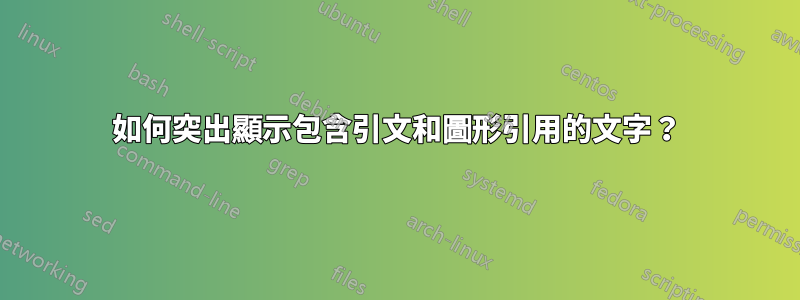
我正在嘗試突出顯示帶有參考的文字。沒有參考文獻,以下的工作正常。有人知道如何處理突出顯示包含引文和圖形參考的文字嗎? MWE 如下。非常感謝任何幫助。
\documentclass{article}
\usepackage{xcolor}
\usepackage{soul}
\newcommand{\hlc}[2][yellow]{{%
\colorlet{foo}{#1}%
\sethlcolor{foo}\hl{#2}}%
}
\begin{document}
\hlc[pink]{hello given by mattsson et al \cite{mattsson1998physical}}
\hlc[cyan!50]{hello}
\end{document}
答案1
Soul 套件 ( \usepackage{soul}) 提供了一個\hl用於反白文字的指令。但是,\cite、\ref與 不相容\hl,必須放置在 中\mbox才能\hl正常運作。 An\mbox也讓靈魂將內容視為一件物品。
您可以使用\mbox.
\hl{\mbox{\cite{roohani2019numerical}}
同時,如果您想在參考書目清單中突出顯示參考文獻,則必須在參考書目文件中註釋該參考文獻。例如:
@article{roohani2019numerical,
title={\hl{Numerical study and sensitivity analysis on convective heat
transfer enhancement in a heat pipe partially filled with porous material
using LTE and LTNE methods}},
author={\hl{Roohani Isfahani, Seyed N and Salimpour, Mohammad R and Shirani,
Ebrahim}},
journal={\hl{Heat Transfer—Asian Research}},
volume={\hl{48}},
number={\hl{8}},
pages={\hl{4342--4353}},
year={\hl{2019}},
publisher={\hl{Wiley Online Library}}
}
更多資訊可以參考soul包文件: 靈魂包文檔
答案2
您可以使用該lua-ul套件來突出顯示。這樣您就不必擔心文本中的引用或交叉引用:
% !TeX TS-program = lualatex
\documentclass{article}
\usepackage{luacolor}
\usepackage{lua-ul}
\begin{filecontents*}[overwrite]{\jobname.bib}
@article{einstein,
author = {Einstein, A.},
title = {{Die Grundlage der allgemeinen Relativitätstheorie}},
journal = {Annalen der Physik},
volume = {354},
number = {7},
doi = {10.1002/andp.19163540702},
pages = {769--822},
year = {1916}
}
\end{filecontents*}
\begin{document}
\begin{figure}
\caption{}
\label{fig}
\end{figure}
\highLight[red]{hello given by mattsson et al \cite{einstein} and Figure~\ref{fig}.}
\highLight[green]{hello}
\bibliographystyle{apalike}
\bibliography{\jobname}
\end{document}
答案3
您可以使用靈魂包(\usepackage{soul}),並在命令內部的花括號之間進行引用或引用\hl:
\hl{Lorem ipsum dolor sit amet, consectetuer adipiscing elit. Curabitur dictum {\cite{your citation}} or {\ref{your reference}} gravida mauris.}



