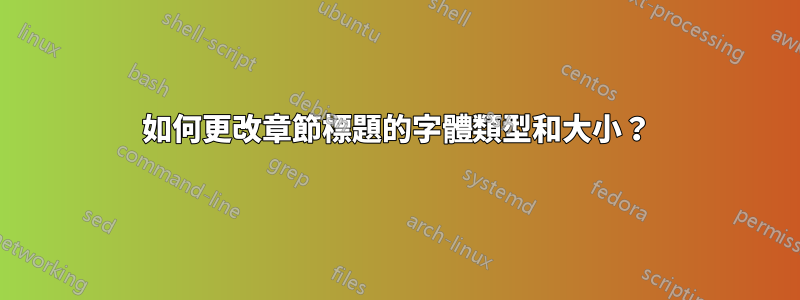
現在,我的章節標題採用以下大號粗體字體:
但是,我想將其更改為以下格式,即常規大小、常規文字、常規字體類型,並且居中:

我只是指上圖中的「簡介」文字。這是我的一般代碼:
\documentclass[12pt]{report}
\usepackage[left=1.5in, right=1in, top=1in, bottom=1.5in]{geometry}
...
\begin{document}
...
\pagenumbering{arabic}
\setcounter{page}{1}
\begin{center}
INTRODUCTION
\end{center}
Hi there! I want my chapter text and the section text to be the same default font
...
\end{document}
編輯:現在我已經使用了 Hafid Boukhoulda 推薦的程式碼,我可以更改字體,但我面臨一個不同的問題,我的頁碼從空白頁開始,介紹文字從下一頁開始。如果清楚的話。我的程式碼是:
\fancyhf{}
\fancyhead[C]{\thepage}
\pagestyle{fancy}
\titleformat{\chapter}{\normalfont\centering}{}{0pt}{}
\titlelabel{}
\titlespacing*{\chapter}{0pt}{-50pt}{10pt}
\begin{document}
\setlength{\headheight}{50pt} %to note where the header lies.
\setlength{\headsep}{15pt} %to set the distance between header and the first line after it.
....
\pagenumbering{arabic}
\setcounter{page}{1}
\begin{center}
\chapter{INTRODUCTION}
\end{center}
多謝!
答案1
\documentclass[12pt]{report}
\usepackage[left=1.5in, right=1in, top=1in, bottom=1.5in]{geometry}
\usepackage[rm,tiny]{titlesec}
\titleformat{\chapter}{\normalfont\centering}{}{0pt}{}
\titlelabel{}
\begin{document}
%\pagenumbering{arabic}
%\setcounter{page}{1}
\chapter{The chapter title in normal font}
\section{The section title in normal font}
The paragraph in normal font
\end{document}




