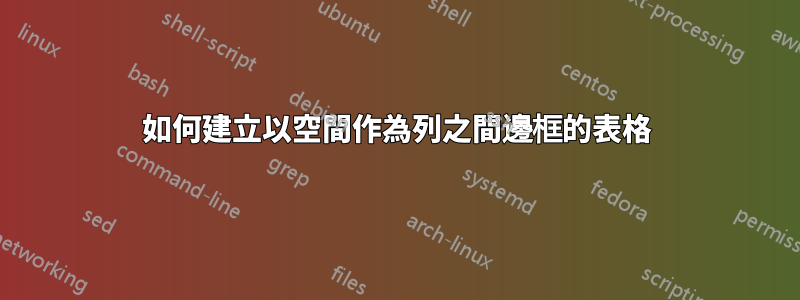
我可以透過新增一個來用行分隔表中的列|我可以透過在開頭\begin{tabular}{ |l|l| }如.
如何用空格分隔列,使其按照下表中的方式對齊?
對我有用的解決方案:
\begin{longtable}[c]{ll@{\hspace{30pt}}ll}
\multicolumn{2}{}{}
\hline
MNIST & & CIFAR-10 & \\
\hline
\endfirsthead
\hline
\endlastfoot
Conv.ReLU & 3 x 3 x 32 & Conv.ReLU & 3 x 3 x 96\\
Conv.ReLU & 3 x 3 x 32 & like this\\
Max Pooling & 2 x 2 & like this\\
Conv.ReLU & 3 x 3 x 64 & like this\\
Conv.ReLU & 3 x 3 x 64 & like this\\
Max Pooling & 2 x 2 & like this\\
Dense.ReLU & 200 & like this\\
Dense.ReLU & 200 & like this\\
Softmax & 10 & like this\\
\end{longtable}
答案1
您可以依照自己的喜好調整各個欄位之間的間距,@{<length>}如以下 MWE 所示:
\documentclass{article}
\begin{document}
\begin{tabular}{ll@{\hspace{20pt}}ll}
1 & 2 & 3 & 4\\
\end{tabular}
\end{document}



