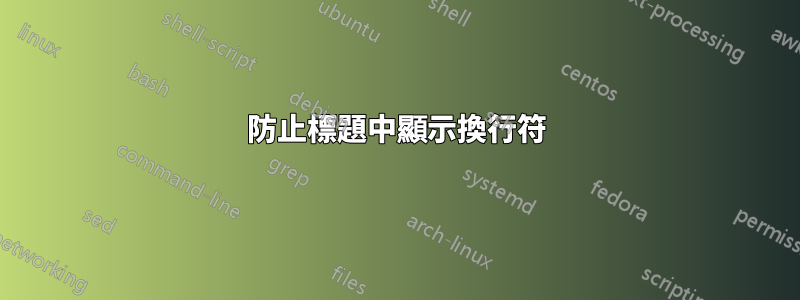
我正在編寫一個文檔,其中標題中包含一個&符號,但我不想刪除它,並且我插入了一個換行符只是為了讓事情看起來更好一些。但是,現在每個奇數頁都將分隔符號顯示為一個大的空白區域。有什麼辦法可以去除這個嗎?
\documentclass[11pt]{amsart}
\usepackage[margin=1in]{geometry}
\title{This is the first part of my title \&\\ This is the second}
\author{Author}
\begin{document}
\maketitle
This is my document page 1.
\newpage
This is my document page 2.
\newpage
This is my document page 3.
\end{document}
答案1
此\title指令接受一個可選參數來設定要在標題中顯示的標題文字:
\documentclass[11pt]{amsart}
\usepackage[margin=1in]{geometry}
\title[This is the first part of my title \& This is the second]
{This is the first part of my title \&\\ This is the second}
\author{Author}
\begin{document}
\maketitle
This is my document page 1.
\newpage
This is my document page 2.
\newpage
This is my document page 3.
\end{document}



