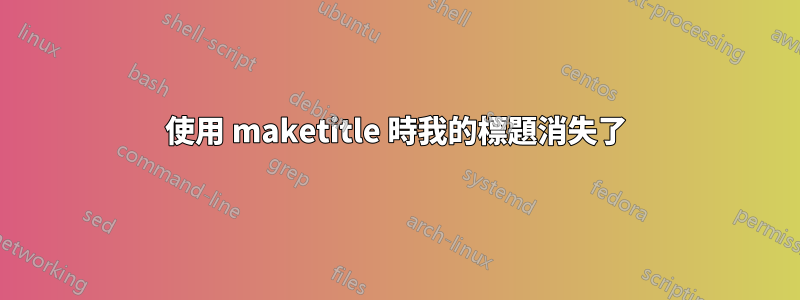
\documentclass[12pt]{article}
\usepackage[english]{babel}
\usepackage[utf8]{inputenc}
%\inputencoding{latin1}
\usepackage{fontspec}
\usepackage{array}
\usepackage{covington}
\usepackage{tipa}
\usepackage{apacite}
\bibliographystyle{apacitex}
% try this package for ʾ ʿ
% \usepackage{blindtext}
\usepackage{fancyhdr}
\pagestyle{fancy}
%\usepackage[T1]{fontenc}
% package for times new roman font
\usepackage{times}
% package for different shapes
%\usepackage{amssymb}
% single space or double space lines
\usepackage{setspace}
%\singlespacing
\doublespacing
% header
\fancyhf{}
\lhead{ \Author \\MyName\\Assignment}
\rhead{\itshape \today}
\pagestyle{fancy}
% page number
\rfoot{\thepage}
\usepackage{gb4e}
\begin{document}
\topskip=18pt
\maketitle{My title }
\end{document}
答案1
宏\maketitle-注意它確實如此不是一個參數-隱含地發出指令
\thispagestyle{plain}
頁面樣式plain是「簡單」:沒有什麼花俏的,只是頁碼印在底部邊緣的中心。這就是你抱怨的問題,對嗎?
\thispagestyle{fancy}為了避免這種結果,您可以在 後立即發出指令,或在設定頁面樣式的屬性後立即在序言中\maketitle新增指令。\fancypagestyle{plain}{}fancy
順便說一句,我不建議您使用這兩種解決方案中的任何一個。通常最好保持標題頁美觀和簡單,並且在標題頁排版之前不要進行任何頁面裝飾。
關於您的程式碼的一些附加註解。 (a) 如果載入包fontspec,您應該不是正在加載inputenc包,並且您當然不應該加載times字體包。相反,發出諸如\setmainfont{Times New Roman}(或任何您喜歡的主要文字字體)之類的指令。 (b) 正如已經提到的,\maketitle不帶參數,並且您的程式碼片段\title和\author說明遺失。 (c) 如何\Author定義?
範例的可編譯和清理版本:
\documentclass[12pt]{article}
\usepackage[english]{babel}
\usepackage{fontspec}
\setmainfont{Times New Roman} % not "\usepackage{times}"
\usepackage{array}
\usepackage{apacite}
\bibliographystyle{apacitex}
\title{My title}
\author{Me}
\let\Author\author % ??
\usepackage{fancyhdr}
\pagestyle{fancy}
\fancyhf{}
\lhead{\Author\\MyName\\Assignment}
\rhead{\itshape\today}
\rfoot{\thepage}
\fancypagestyle{plain}{} % <-- new
\usepackage{setspace}
\doublespacing
\usepackage{covington}
\usepackage{tipa}
\usepackage{gb4e}
\begin{document}
\maketitle
%\thispagestyle{fancy} % instead of "\fancypagestyle{plain}{}"
\clearpage
Once upon a time \dots
\end{document}


