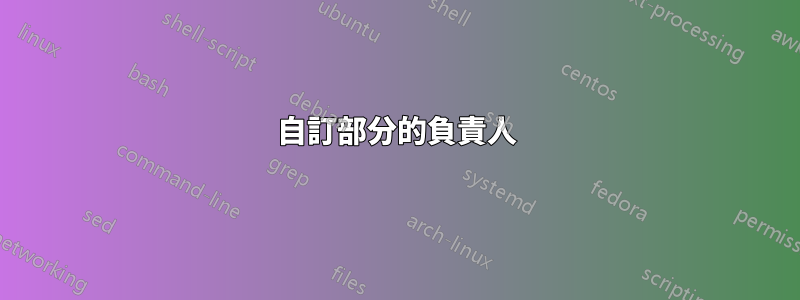
\tsubsection我正在創建一個名為“幾乎 1:1 接管代碼”的新部分,subsection旨在引入一些修改。
在這個例子中
\documentclass{report}
\makeatletter
\newcounter{tsubsection}
%\renewcommand{\thetsubsection}{\@Roman\c@tsubsection}
\newcommand\tsubsection{\@startsection{tsubsection}{2}{\z@}%
{-3.25ex\@plus -1ex \@minus -.2ex}%
{1.5ex \@plus .2ex}%
{\normalfont\large\bfseries}}
%\newcommand*\l@tsubsection{\@dottedtocline{2}{3.8em}{3.2em}}
\makeatother
\begin{document}
\tsubsection{Methods}
Some text
\end{document}
輸出是
頭部多餘的「方法」從何tsubsection而來?
答案1
額外的內容Methods出現是因為您沒有定義\tsubsectionmark,然後命令:
\csname tsubsectionmark\endcsname{Methods}
(它出現在 的定義深處的某個地方\@startsection)變成:
\relax{Methods}
寫入MethodsPDF。
您必須定義\tsubsectionmark新增一些頁面標記(使用\markright或\markboth)或簡單地使用參數:
\newcommand\tsubsectionmark[1]{}
工作代碼:
\documentclass{report}
\usepackage{trace}
\makeatletter
\newcounter{tsubsection}
%\renewcommand{\thetsubsection}{\@Roman\c@tsubsection}
\newcommand\tsubsection{\@startsection{tsubsection}{2}{\z@}%
{-3.25ex\@plus -1ex \@minus -.2ex}%
{1.5ex \@plus .2ex}%
{\normalfont\large\bfseries}}
\newcommand\tsubsectionmark[1]{}
%\newcommand*\l@tsubsection{\@dottedtocline{2}{3.8em}{3.2em}}
\makeatother
\begin{document}
\tsubsection{Methods}
Some text
\end{document}




