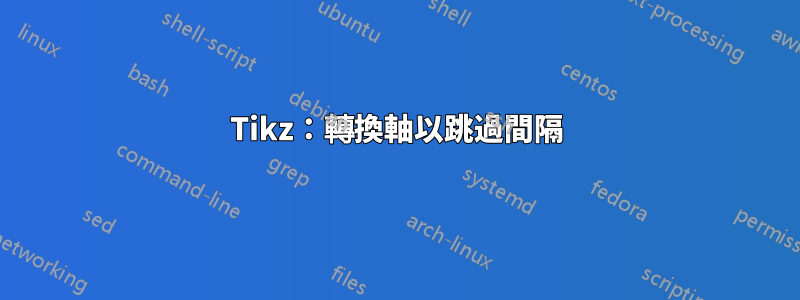
兩張圖用一張圖表示,中間有很大的空間,相當難看。我想透過跳過之間的空間來使它們靠得更近。
這是示意圖
\documentclass{standalone}
\usepackage{tikz,pgfplots}
\begin{document}
\begin{tikzpicture}
\pgfplotsset{
scale only axis}
\begin{axis}[tick align=center,xmin=546, xmax=565, ymin=0, ymax=60]
\addplot[line width=1pt]
coordinates{(564,0)(563,10)(562,20)(561,30)(560,40)(559,50)(558,60)};
\addplot[dotted,line width=1pt]
coordinates{(552,0)(551,10)(550,20)(549,30)(548,40)(547,50)(546,60)};
\end{axis}
\end{tikzpicture}
\end{document}
這就是我對 x 軸的想像:
\documentclass{standalone}
\usepackage{tikz,pgfplots}
\begin{document}
\begin{tikzpicture}
\foreach \x/\y in {0/550, 1/552, 4/556, 5/558}
\draw (\x,0.25) -- (\x,-0.25) node[below]{$\y$};
\draw (-0.5, 0)--(2,0);
\draw (3, 0)--(5.5,0);
\draw[dotted] (2,0)--(3,0);
\end{tikzpicture}
\end{document}
答案1
這幾乎完全取自這個答案。當然,我們必須交換x和的角色y,然後ymin和ymax變成xmin和xmax,如史特凡·皮諾提到。
\documentclass[tikz,border=3.14mm]{standalone}
\usepackage{pgfplots}
\pgfplotsset{compat=1.16,scale only axis}
\usepgfplotslibrary{groupplots}
\begin{document}
\begin{tikzpicture}
\begin{groupplot}[width=6cm,
group style={
group name=my fancy plots,
group size=2 by 1,
%xticklabels at=edge bottom,
horizontal sep=0pt
},
]
\nextgroupplot[tick align=center,xmin=545, xmax=553, ymin=0, ymax=60,
axis y line=left]
\addplot[line width=1pt]
coordinates{(564,0)(563,10)(562,20)(561,30)(560,40)(559,50)(558,60)};
\addplot[dotted,line width=1pt]
coordinates{(552,0)(551,10)(550,20)(549,30)(548,40)(547,50)(546,60)};
\nextgroupplot[tick align=center,xmin=557, xmax=565, ymin=0, ymax=60,
axis x discontinuity=crunch,axis y line=right,ytick=\empty,
xtick={560,562,564}]
\addplot[line width=1pt]
coordinates{(564,0)(563,10)(562,20)(561,30)(560,40)(559,50)(558,60)};
\addplot[dotted,line width=1pt]
coordinates{(552,0)(551,10)(550,20)(549,30)(548,40)(547,50)(546,60)};
\end{groupplot}
\end{tikzpicture}
\end{document}



