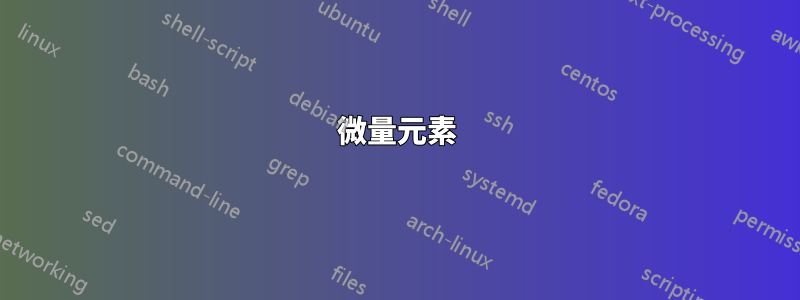
我使用 prerex 套件繪製了一個簡單的先決條件圖。它運行良好,但將目錄顏色更改為紅色,看起來很難看。我試著把它改回來
{\color{black}\tableofcontents}
但它仍然是紅色的。
範例程式碼:
\documentclass{report}
\usepackage{prerex}
\usepackage[magyar]{babel}
\begin{document}
\tableofcontents
\chapter{Prerequisites}
\begin{chart}
\text 35,40:{Főcsoport}
\end{chart}
\end{document}
答案1
顏色是由使用以下選項hyperref載入的套件引起的: 。這會導致內部連結被著色為預設的紅色。prerexurlcolor=black,colorlinks,raiselinks
做什麼取決於你想要什麼。
您可以一起停用超連結:
\hypersetup{draft}您可以將超連結的顏色設為黑色,並在其周圍放置彩色框:
\hypersetup{colorlinks=false}您可以將超連結的顏色設為黑色並刪除它們周圍的框:
\hypersetup{colorlinks=false,pdfborder=0 0 0}hyperref有關更多選項,請參閱文件。
微量元素
\documentclass{report}
\usepackage{prerex}
\usepackage{t1enc}
\usepackage[magyar]{babel}
% Choose one of the following
%\hypersetup{draft}
%\hypersetup{colorlinks=false}
\hypersetup{%
colorlinks=false,
pdfborder=0 0 0}
\begin{document}
\tableofcontents
\chapter{Prerequisites}
\begin{chart}
\text 35,40:{Főcsoport}
\end{chart}
\end{document}


