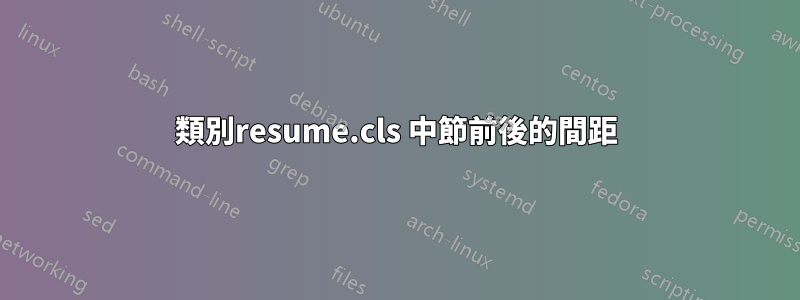
我正在使用履歷模板使用類resume.cls,我想更改部分之前和之後的間距。現在標題和部分之間的垂直距離太長。我嘗試了該titlesec包,但\titlespacing沒有更改我的文檔中的任何內容。有人能幫我解決這個問題嗎?先致謝!
\documentclass{resume}
\usepackage[left=0.4in,top=0.4in,right=0.4in,bottom=0.4in]{geometry} % Document margins
\usepackage{enumitem}
\usepackage{titlesec}
\newcommand{\tab}[1]{\hspace{.2667\textwidth}\rlap{#1}}
\newcommand{\itab}[1]{\hspace{0em}\rlap{#1}}
\name{XZ} % Your name
\address{123} % Your phone number and email
\usepackage{titlesec}
\begin{document}\small
\begin{rSection}{Education}
\setlength{\parskip}{0.5em}
{\bf xxx} \hfill {XXX}
\\ Bachelor of Arts
\\Coursework
{\bf Peking University, Beijing} \hfill {Sept.2013-Jun.2017}
\\ Bachelor of Arts
\\Coursework : Econometrics
\end{rSection}
\end{document}
答案1
該類別中用於操縱距離的相關代碼是
\usepackage[parfill]{parskip}
\def\sectionlineskip{\medskip} % The space above the horizontal line for each section
\def\sectionskip{\medskip} % The space after the heading section
% Defines the rSection environment for the large sections within the CV
\newenvironment{rSection}[1]{ % 1 input argument - section name
\sectionskip
\MakeUppercase{\bf #1} % Section title
\sectionlineskip
\hrule % Horizontal line
\begin{list}{}{ % List for each individual item in the section
\setlength{\leftmargin}{1.5em} % Margin within the section
}
\item[]
}{
\end{list}
}
改變距離的明顯方法是使用定義的\sectionlineskip和\sectionskip。例如,您可以將它們定義為0cm:
\def\sectionlineskip{\vspace{0cm}}
\def\sectionskip{\vspace{0cm}}
這將為您提供以下 MWE 的結果(在我看來不是很漂亮),我進行了更改以使距離更清晰可見:
\documentclass{resume}
\usepackage[left=0.4in,top=0.4in,right=0.4in,bottom=0.4in]{geometry} % Document margins
\usepackage{enumitem}
\newcommand{\tab}[1]{\hspace{.2667\textwidth}\rlap{#1}}
\newcommand{\itab}[1]{\hspace{0em}\rlap{#1}}
\name{XZ} % Your name
\address{123} % Your phone number and email
\begin{document}
\small
text before rsection % <================================
\begin{rSection}{Education}
\setlength{\parskip}{0.5em}
{\bf xxx} \hfill {XXX}
\\ Bachelor of Arts
\\Coursework
{\bf Peking University, Beijing} \hfill {Sept.2013-Jun.2017}
\\ Bachelor of Arts
\\Coursework : Econometrics
\end{rSection}
\def\sectionlineskip{\vspace{0cm}} % <==========================
\def\sectionskip{\vspace{0cm}} % <==============================
text before rsection % <========================================
\begin{rSection}{Education}
%\setlength{\parskip}{0.5em}
{\bf xxx} \hfill {XXX}
\\ Bachelor of Arts
\\Coursework
{\bf Peking University, Beijing} \hfill {Sept.2013-Jun.2017}
\\ Bachelor of Arts
\\Coursework : Econometrics
\end{rSection}
\end{document}
以及生成的 pdf:
如果您需要節省更多空間,您可以在程式碼中添加\vspace{-0.5\baselineskip}after ,但這會導致簡歷非常醜陋。所以我沒有顯示執行此操作的程式碼...\end{list}rSection
請參閱我刪除了 package 的兩個呼叫titlesec。不要加載包兩次。titlesec我所做的更改不需要包。
最後說一句:
對我來說,你似乎試圖將你的履歷放在一頁上。比改變給定的排版(導致簡歷看起來難看)更好的是重新措辭你的簡歷內容。再次檢查您可以遺漏的內容(嘗試以應該閱讀您的簡歷的人的身份思考:哪些資訊是有用的,哪些資訊對這份工作來說是無趣的)。
答案2
就點回答:
在範本的resume.csv 檔案中,用於建立這些「部分」的環境定義為:
% Defines the rSection environment for the large sections within the CV
\newenvironment{rSection}[1]{ % 1 input argument - section name
\sectionskip
\MakeUppercase{\bf #1} % Section title
\sectionlineskip
\hrule % Horizontal line
\begin{list}{}{ % List for each individual item in the section
\setlength{\leftmargin}{1.5em} % Margin within the section
}
\item[]
}{
\end{list}
}
如您所見,環境以\sectionskip稍後使用程式碼定義的命令啟動:
\def\sectionskip{\medskip}
(就在文件的最後)。
若要解決該問題,您可以重新定義 \sectionskip 指令,例如:
\def\sectionskip{\vspace{1pt}}
(其中 1pt 是一個真正小的、幾乎看不見的長度)。
即使您放置在那裡0pt甚至是負長度,您也會發現各部分之間的空間仍然足夠大,因為rSection上面定義的環境將創建一個不可見的列表(在讀取其參數後),並且該列表將提供一些額外的內容空間。
要控制這些空間,您必須:
- 對於文件所有部分內(及其項目之間)的垂直空間:
\parskip使用以下命令更改長度:
\setlength{\parskip}{4pt} % Replace your desired length here
這必須在命令\begin{document}在整個文件的部分生效之前完成
對於所有內部的垂直空間每個具體的部分(及其項目之間):
\parskip 4pt % 在這裡替換你想要的長度
而這個指令\begin{rSection}{<Name of section>}只在特定的節之後才生效。
最後,要控制項目之間的空間,您可能需要使用以下命令
rSubsections另外更改長度:\itemsep\itemsep 3pt % 在這裡替換你想要的長度
就在 ... 之後\begin{rSubsection}{<Name of subsection>}{<Some stuff>}{<Some stuff>}{<Some stuff>}(rSubsection環境接受參數,它的環境也是一個列表)
注意力:以下部分比上述所有解決方案更重要:
正如另一個答案中提到的,documentclass您使用的東西確實已經過時了,不應再使用。您可以在包含以下程式碼的模板中看到它:
\newenvironment{rSubsection}[4]{ % 4 input arguments - company name, year(s) employed, job title and location
{\bf #1} \hfill {#2} % Bold company name and date on the right
\ifthenelse{\equal{#3}{}}{}{ % If the third argument is not specified, don't print the job title and location line
\\
{\em #3} \hfill {\em #4} % Italic job title and location
}\smallskip
\begin{list}{$\cdot$}{\leftmargin=0em} % \cdot used for bullets, no indentation
\itemsep -0.5em \vspace{-0.5em} % Compress items in list together for aesthetics
}{
\end{list}
\vspace{0.5em} % Some space after the list of bullet points
}
\bf在此程式碼中,和命令的使用\em表明該模板是在很多年前創建的,並且從那時起就沒有更新過。對此的更新可以用以下命令替換這些命令:{\bfseries #1}and\emph{#3}\hfill \emph{#4}但這不是唯一的問題(不適合您的選擇,甚至不適合模板)。
最重要的是,您從您提供的連結中獲取了簡歷模板,而實際上該網站中的真實模板是這裡:
在背面引用的簡歷範本可以在連結上找到:
https://www.overleaf.com/latex/templates/tagged/cv
您使用的連結是:
https://www.overleaf.com/gallery/tagged/cv
這只是一個任何人都可以添加簡歷的地方,即使他們並不真正知道如何使用模板。
最後檢查一下裡面tex.stackexchange有關簡歷可用模板的問題,請記住,在大多數情況下,使用您了解的模板(至少如何使用它)比使用看似給出“漂亮”結果的複雜模板更重要但甚至需要修改輸出的較小屬性。
歡迎來到 TeX.SX!




