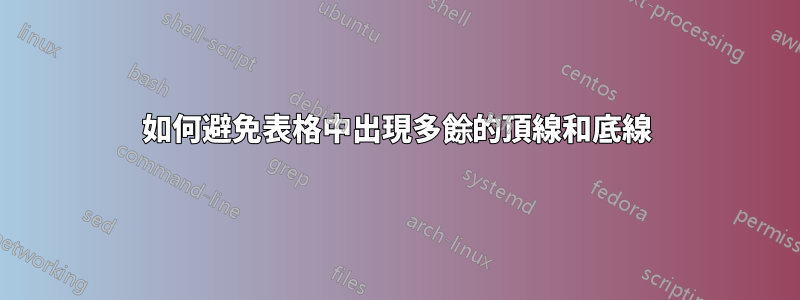
我用的是iet格式。建立小桌面時,表格的頂部、中間、底部線條延伸至頁面雙列格式的整個長度。如何刪除多餘的線條。我只需要表格的內容。
\documentclass{cta-author}
\newtheorem{theorem}{Theorem}{}
\newtheorem{corollary}{Corollary}{}
\newtheorem{remark}{Remark}{}
\usepackage{float}
\begin{document}
\begin{table}[t]
\processtable{Efficiency of different inverters\label{tab4}}
{\begin{tabular*}{10pc}{@{\extracolsep{\fill}}ll}\toprule
Efficiency & (\%) \\\\ \midrule
Fig.9 & 90 \\
Fig.8 & 91 \\
Fig.7 & 93 \\ \botrule
\end{tabular*}}{}
\end{table}
\end{document}
答案1
看起來\processtable旨在建立一個跨越整個文字頁面(或列)的表格。
我看到的唯一解決方案(除了使用不同的類別或表格構造之外)是在幾列上列出資料:
\begin{table}[t]
\processtable{Efficiency of different inverters\label{tab4}}
{
\begin{tabular*}{10pc}{@{\extracolsep{\fill}}llllll}\toprule
Efficiency & (\%) & Efficiency & (\%) & Efficiency & (\%) \\ \midrule
Fig.9 & 90 &
Fig.8 & 91 &
Fig.7 & 93 \\ \botrule
\end{tabular*}
}
{}
\end{table}
產生這個輸出:
該表格仍然跨越整個文字區域,但它可能適合 2 列佈局。
作為參考,以下是\processtable該類別的定義:
\newcommand{\@processtable}[4]{%
\if!#1!%
\addtocounter{table}{-1}%%ADDED ON 21/12/05
\def\fnum@table{}%
\else%
\def\fnum@table{{\tablename}\enspace\thetable}%
\fi%
\let\@makecaption\@tablecaption
\if@rotate
\setbox4=\vbox to \hsize{\vss\hbox to \textheight{%
\begin{minipage}{#4}%
\@ifmtarg{#1}{}{\caption{#1}}{\fontsize{7}{8}\selectfont\sf #2}%
\vskip5\p@\noindent
\parbox{#4}{\fontsize{7}{8}\selectfont\sf #3\par}%
\end{minipage}}\vss}%
\rotr{4}
\else
\hbox to \hsize{\hfil\begin{minipage}[t]{#4}%
%\vskip2.9pt
\@ifmtarg{#1}{}{\caption{#1}}{\fontsize{7}{8}\selectfont\sf #2}%
\vskip5\p@\noindent
\parbox{#4}{\fontsize{7}{8}\selectfont\sf #3\par}%
\end{minipage}\hfil}\fi
}%
第四個參數應該\processtable允許您指定表格寬度,但我不知道如何做到這一點,並且 cta-author 類別的有限文件沒有給出任何提示。



