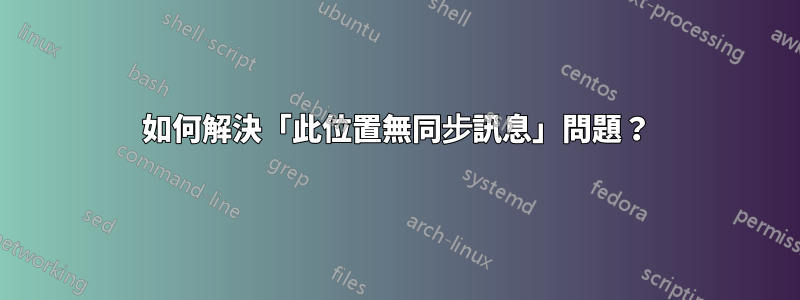
最近,我發現反向搜尋有一個非常奇怪的問題(我在Windows 10上使用MikTeX,PDF檢視器是SumatraPDF):反向搜尋僅在生成的PDF中的某些位置有效,而對於其他位置,您將得到“此位置沒有同步資訊”問題。
經過一番努力,我發現原因似乎是todonotes包。本說明末尾提供了 MWE(最小工作範例)。看來該todonotes套件僅「停用」 ed 檔案中內容的同步input(請注意,如果註解掉\usepackage[colorinlistoftodos]{todonotes},則反向搜尋適用於這兩個部分)。也就是說,反向搜尋僅適用於直接出現在 中的內容main.tex,而對「輸入」文件中的內容(即 MWE 中第二部分中的內容)則失敗。
有什麼解決方案可以使反向搜尋在這兩種情況下都起作用嗎?或是有人發現其他有類似問題的軟體包嗎?
\documentclass[11pt]{article}
\usepackage[colorinlistoftodos]{todonotes}
\title{No Synchronization Info: Example}
\author{Author}
\date{\today}
\begin{document}
\maketitle
\section{Test}
Click content within this section, reverse search works.
\input{sections/sec01}
\end{document}
其中sections/sec01.tex有以下內容:
\section{Test}
However, click content within this section, you will get ``No synchronization info at this position'' error.


