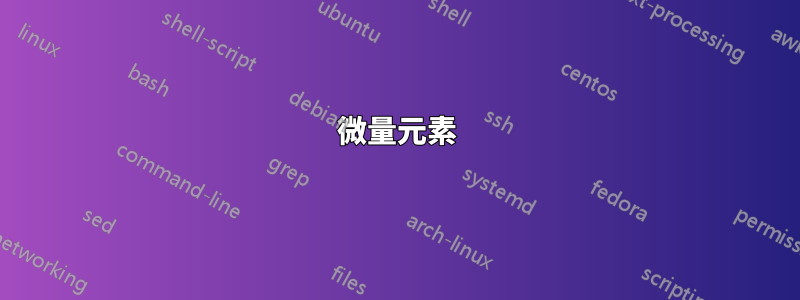
我需要將 XeLaTeX 與bidi我的文檔中的套件一起使用。然而,經過長時間的測試,結果發現,以bidi某種方式允許setspace修改腳註的行距,但保持腳註之間的間距相同,從而造成間距不均勻。請參閱下面我的範例和圖片:
\documentclass[a4paper,12pt]{article}
\usepackage[onehalfspacing]{setspace}
\usepackage{lipsum}
\usepackage{bidi}
\begin{document}
\lipsum[1]\footnote{\lipsum[4]}
\lipsum[2]\footnote{\lipsum[3]}
\end{document}
如何才能恢復腳註中的原始間距?
答案1
此setspace包插入以下內容\@footnotetext以確保腳註是單倍行距:
\def\baselinestretch{\setspace@singlespace}
我們可以使用 提供的鉤子bidi對其三種腳註執行相同的操作。
微量元素
\documentclass[a4paper,12pt]{article}
\usepackage[onehalfspacing]{setspace}
\usepackage{lipsum}
\usepackage{bidi}
\makeatletter
\renewcommand*{\bidi@@footnotetext@font}{%
\def\baselinestretch{\setspace@singlespace}%
\footnotesize}
\renewcommand*{\bidi@@LTRfootnotetext@font}{%
\def\baselinestretch{\setspace@singlespace}%
\footnotesize}
\renewcommand*{\bidi@@RTLfootnotetext@font}{%
\def\baselinestretch{\setspace@singlespace}%
\footnotesize}
\makeatother
\begin{document}
\lipsum[1]\footnote{\lipsum[4]}
\lipsum[2]\footnote{\lipsum[3]}
\end{document}



