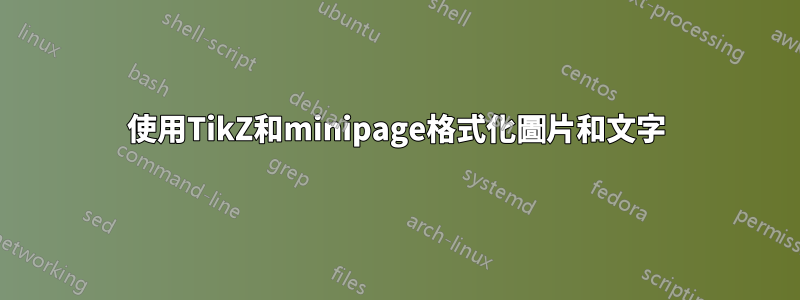
我想格式化我的簡歷的上半部分,但我遇到了兩個問題:
我想將圖片格式化為完美的圓形,並確保整個圖片都在框架內。然而,當我開始觸摸框架時,圖片「失去」了其圓度。
我想要設定我的標題如下圖所示:左邊有一張圓形圖片,然後是一個帶有我的名字和下面小文字的框框。但是,使用迷你頁時我無法產生所需的結果。
這是我此時的工作代碼:
\documentclass[letterpaper,8 pt]{article}
\usepackage{titlesec}
\usepackage[margin=0.3in]{geometry}
\usepackage{longtable}
\usepackage{marvosym}
\usepackage{amsmath}
\usepackage{underscore}
\renewcommand{\familydefault}{\sfdefault}
\renewcommand{\sfdefault}{ppl}
\newcommand{\at}{\makeatletter @\makeatother}
\usepackage{graphicx}
\usepackage{tikz}
\usepackage{tikzpagenodes}
\usetikzlibrary{calc}
\titleformat{\section}{\large\scshape\raggedright}{}{1em}{}[\titlerule]
\titlespacing{\section}{0pt}{3pt}{3pt}
\begin{document}
\pagenumbering{gobble}
\hfill
\begin{minipage}[t]{5cm}
\hspace*{-3cm}
\begin{tikzpicture}[baseline=(frog.center),inner sep=0pt]
\clip (0,0) circle (2cm) node (frog) {\includegraphics[width=6cm]{frog.jpg}};
\end{tikzpicture}
\end{minipage}
\hfill
\begin{minipage}[t]{5cm}
\vspace{-1.5cm} \centerline{\Huge \textbf{My Name Here}}
\end{minipage}
%\hfill
\begin{minipage}[t]{5cm}
\vspace{0cm} \hspace{-2cm}\begin{tabular}{rl}
\textsc{Email:} & My_eMail\at gmail.com \\
\textsc{Telefon:} & \ xxx \ xx \ xxx \\
\textsc{Sted:} & xxxx, xxxxx \\
\end{tabular}
\end{minipage}
\end{document}
答案1
也許你可以把所有的東西都放在一起tikzpicture。由於您希望圓的大小與盒子的大小相同,因此首先製作盒子,然後將圓的大小設為與盒子的高度相同是有意義的。
順便注意,這8 pt不是該類別的有效選項article,它不會執行任何操作。10pt(預設),11pt並且12pt是預設可用的。
此螢幕截圖中的外框來自於將showframe選項新增至包中geometry。使用該選項,文字區域周圍會新增一個框架。
\documentclass[letterpaper,10pt]{article}
\usepackage{titlesec}
\usepackage[margin=0.3in]{geometry}
\usepackage{longtable}
\usepackage{marvosym}
\usepackage{amsmath}
\usepackage{underscore}
\renewcommand{\familydefault}{\sfdefault}
\renewcommand{\sfdefault}{ppl}
\newcommand{\at}{\makeatletter @\makeatother}
\usepackage{tikzpagenodes} % loads tikz which loads graphicx
\usetikzlibrary{calc,positioning}
\titleformat{\section}{\large\scshape\raggedright}{}{1em}{}[\titlerule]
\titlespacing{\section}{0pt}{3pt}{3pt}
\begin{document}
\pagenumbering{gobble}
%\hfill
\noindent\hfill\begin{tikzpicture}[
declare function={
boxwidth=\textwidth-4cm; % you may need to change 4cm so something else, depending on the height of the box
boxinnersep=2mm;
}
]
\node [
text width=boxwidth,
align=left,
draw,
fill=green!30,
inner sep=boxinnersep] (box) {%
{\Huge \textbf{My Name Here}} \\[5pt]
\begin{tabular}{rl}
\textsc{Email:} & MyeMail\at gmail.com \\
\textsc{Telefon:} & \ xxx \ xx \ xxx \\
\textsc{Sted:} & xxxx, xxxxx \\
\end{tabular}
};
\path
let
\p1=(box.north),
\p2=(box.south),
\n1={\y1-\y2},
\n2={(\textwidth-boxwidth-\n1-2*boxinnersep-2\pgflinewidth)/2}
in
node [
minimum size=\n1,
circle,
path picture={
\node [anchor=center] {\includegraphics[width=6cm]{example-image}};
},
left=\n2 of box
] {};
\end{tikzpicture}
\end{document}




