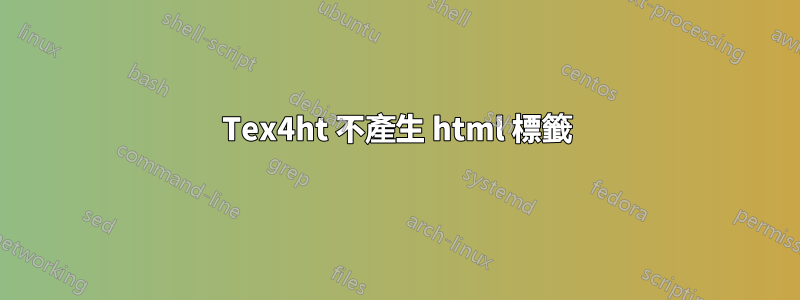
我正在嘗試從 .tex 檔案生成一個 html 文件(我只需要段落和連結格式,沒什麼花哨的)。
我在 Windows 10 上使用 Texmaker 5.0.3、Miktex 2.9,今天安裝了 tex4ht 軟體套件。
在 Texmaker 中,我使用「LaTex」建立 .tex 檔來產生 dvi 檔。然後我轉到“工具”->“通過 Tex4ht 匯出”,選擇“匯出到 html”並運行。
運行完成,沒有錯誤,我可以看到我的工作資料夾中已產生一個 html 檔案。但是當我在瀏覽器中打開這個html檔時,根本沒有格式化。當我查看頁面的源代碼時,我可以看到沒有添加任何 html 標籤(只是純文字)。
我的 .tex 原始碼很少:
\documentclass[a4paper, oneside, 12pt]{article}
\usepackage[utf8]{inputenc}
\usepackage[T1]{fontenc}
\DeclareUnicodeCharacter{00A0}{ }
\usepackage[margin=2.0cm]{geometry}
\usepackage[nottoc, notlof, notlot]{tocbibind}
\usepackage[pdftex]{graphicx}
\usepackage{color}
\usepackage{amsmath}
\usepackage[style=nature, url=true]{biblatex}
\usepackage{hyperref}
\addbibresource{C:/library.bib}
\usepackage{setspace}
\doublespacing
\begin{document}
\begin{center}
{\Huge Title}
\end{center}
Test paragraph~\cite{Aristotle1999} with references.
\bigskip
Test paragraph 2.
\printbibliography
\end{document}
我缺什麼?


