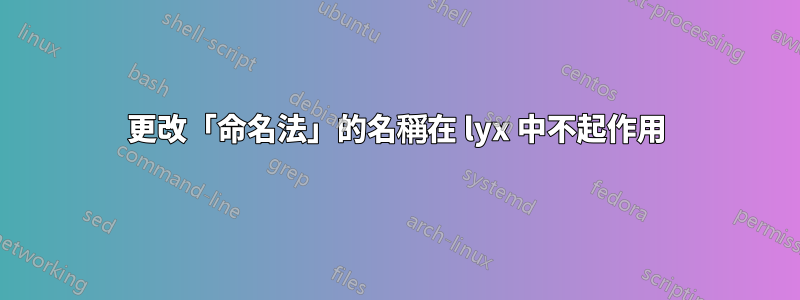
為什麼建議的指令在 Lyx 中不起作用?我正在使用“Book(標準)類”。謝謝大家!
\renewcommand\nomname{New Name for Nomenclature}
編輯:
我必須在序言中的 Lyx 文件設定中輸入命令。我實際上沒有使用 [\printnomenclature] 命令,但它在文件中進一步列印。
一旦我將其轉換為普通的乳膠文件,我可以看到 lyx 生成的命名法 - 條目位於我的命令之上。 (正如 Phelype 所建議的那樣。)不過,我不知道如何在 Lyx 中更改此設定。
%% LyX 2.3.0 created this file. For more info, see http://www.lyx.org/.
%% Do not edit unless you really know what you are doing.
\documentclass[12pt,oneside,12pt,a4paper,titlepage]{book}
\usepackage[T1]{fontenc}
\usepackage[utf8]{inputenc}
\usepackage[a4paper]{geometry}
\geometry{verbose,tmargin=3cm,bmargin=3cm,lmargin=2.5cm,rmargin=3.5cm}
\setlength{\parskip}{0bp}
\setlength{\parindent}{0pt}
\usepackage{xcolor}
\usepackage{textcomp}
\usepackage{amsmath}
\usepackage{setspace}
\PassOptionsToPackage{normalem}{ulem}
\usepackage{ulem}
\usepackage{nomencl}
% the following is useful when we have the old nomencl.sty package
\providecommand{\printnomenclature}{\printglossary}
\providecommand{\makenomenclature}{\makeglossary}
\makenomenclature
\setstretch{1.5}
\usepackage[unicode=true,pdfusetitle,
bookmarks=true,bookmarksnumbered=false,bookmarksopen=true,bookmarksopenlevel=1,
breaklinks=false,pdfborder={0 0 1},backref=false,colorlinks=false]
{hyperref}
\makeatletter
%%%%%%%%%%%%%%%%%%%%%%%%%%%%%% User specified LaTeX commands.
\usepackage[light]{CormorantGaramond}
\usepackage{slantsc}
\usepackage{hanging}
\usepackage{graphicx}
\usepackage[font=footnotesize,labelfont=footnotesize]{caption}
%\usepackage{subcaption}
\usepackage[english, french, ngerman]{babel}
\usepackage{changepage}
%-----Literatur- und Siglenverzeichnis------
\renewcommand\nomname{Siglenverzeichnis}
答案1
好吧,我終於能夠解決這個問題了。 Lyx 顯然添加了一個關於命名法名稱的自動命令後使用者編寫的序言。
為了更改“命名法”的名稱,您必須新增命令
\renewcommand\nomname{New Name}
直接作為直接的 TeX 程式碼在主要文件。為了將其添加到目錄中,您還必須包括
\def\nompreamble{\addcontentsline{toc}{chapter}{\nomname}\markboth{\nomname}{\nomname}}
在序言中。


