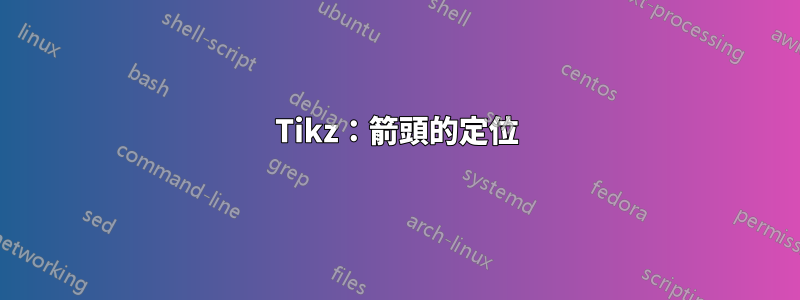
我在獲取右側 2 個箭頭的正確位置時遇到問題。我希望他們處於“中間”。
代碼:
\documentclass[12pt,a4paper]{scrartcl}
\begin{document}
\usetikzlibrary{decorations.markings}
\usepackage{tikz}
\begin{figure}[htbp]
\centering
\begin{minipage}[b]{.4\linewidth}
\begin{tikzpicture}
\node (System) [draw,minimum size=24mm] {Motor};
\coordinate[above left = of System.west] (a1);
\coordinate[below = 7mm of a1] (a2);
\coordinate[below = 7mm of a2] (a3);
\coordinate[below = 6.5mm of a3] (a4);
\coordinate[above right= of System.east] (b1);
\foreach \i [count=\xi from 1] in {2,...,5}
\coordinate[below=of b\xi] (b\i);
\foreach \i [count=\xi from 1] in {$u_\mathrm{a}$,$i_\mathrm{a}$,$u_\mathrm{f}$,$i_\mathrm{f}$}
\draw[-latex'] (a\xi) node[left] {\i} -- (a\xi-| System.west);
\foreach \i [count=\xi from 1] in {$n$,$M$}
\draw[-latex'] (System.east |- b\xi) -- (b\xi) node[right] {\i};
\end{tikzpicture}
\caption{GSM als Motor}
\label{fig:gsmmotor}
\end{minipage}
\qquad
\begin{minipage}[b]{.4\linewidth}
\begin{tikzpicture}
\node (System) [draw,minimum size=24mm] {Generator};
\coordinate[above left = of System.west] (a1);
\coordinate[below = 7mm of a1] (a2);
\coordinate[below = 7mm of a2] (a3);
\coordinate[below = 6.5mm of a3] (a4);
\coordinate[above right= of System.east] (b1);
\foreach \i [count=\xi from 1] in {2,...,5}
\coordinate[below=of b\xi] (b\i);
\foreach \i [count=\xi from 1] in {$n$,$M$,$u_\mathrm{f}$,$i_\mathrm{f}$}
\draw[-latex'] (a\xi) node[left] {\i} -- (a\xi-| System.west);
\foreach \i [count=\xi from 1] in {$u_a$,$i_a$}
\draw[-latex'] (System.east |- b\xi) -- (b\xi) node[right] {\i};
\end{tikzpicture}
\caption{GSM als Generator}
\label{fig:gsmgenerator}
\end{minipage}
\end{figure}
\end{document}
我怎樣才能使箭頭居中?
謝謝!
答案1
基於我的答案:
\documentclass[12pt,a4paper]{scrartcl}
\usepackage{tikz}
\usetikzlibrary{arrows.meta,
positioning}
\begin{document}
\begin{figure}[htbp]
\centering
\begin{minipage}[b]{.4\linewidth}
\centering
\begin{tikzpicture}[
node distance = 3mm and 12mm
]
\node (System) [draw,minimum size=24mm] {Motor};
%
\coordinate[above left = of System.west, label=left:$u_a$] (a2);
\coordinate[above = 6mm of a2, label=left:$i_a$] (a1);
\coordinate[below left = of System.west, label=left:$u_f$] (a3);
\coordinate[below = 6mm of a3, label=left:$u_f$] (a4);
%
\coordinate[above right = of System.east, label=right:$n$] (b1);
\coordinate[below right = of System.east, label=right:$M$] (b2);
%
\foreach \i in {1,...,4}{\draw[-Latex] (a\i) -- (a\i -| System.west);}
\foreach \i in {1,2}{\draw[-Latex] (b\i -| System.east) -- (b\i);}
\end{tikzpicture}
\caption{GSM als Motor}
\label{fig:mimo}
\end{minipage}
\hfil
\begin{minipage}[b]{.4\linewidth}
\centering
\begin{tikzpicture}[
node distance = 3mm and 12mm
]
\node (System) [draw,minimum size=24mm] {Generator};
%
\coordinate[above left = of System.west, label=left:$n$] (a2);
\coordinate[above = 6mm of a2, label=left:$M$] (a1);
\coordinate[below left = of System.west, label=left:$u_3$] (a3);
\coordinate[below = 6mm of a3, label=left:$u_2$] (a4);
%
\coordinate[above right = of System.east, label=right:$u_a$] (b1);
\coordinate[below right = of System.east, label=right:$i_a$] (b2);
%
\foreach \i in {1,...,4}{\draw[-Latex] (a\i) -- (a\i -| System.west);}
\foreach \i in {1,2}{\draw[-Latex] (b\i -| System.east) -- (b\i);}
\end{tikzpicture}
\caption{GSM als Generator}
\label{fig:mimo}
\end{minipage}
\end{figure}
\end{document}
答案2
您不需要任何庫,也不需要複雜的命令。您pos=<fraction>可以在對應邊的某個派系位置新增座標,然後新增箭頭和節點。這一切就像說的那麼簡單
\path (System.south west) -- (System.north west)
foreach \X/\Z in {0.05/i_f,0.35/u_f,0.65/M,0.95/n}
{coordinate[pos=\X](aux) (aux) edge[latex-] ++ (-1,0)
node[left=1cm]{$\Z$}};
微量元素:
\documentclass[12pt,a4paper]{scrartcl}
\usepackage{tikz}
\begin{document}
\begin{figure}[htbp]
\centering
\begin{minipage}[b]{.4\linewidth}
\begin{tikzpicture}
\node (System) [draw,minimum size=24mm] {Motor};
\path (System.south west) -- (System.north west)
foreach \X/\Z in {0.05/i_f,0.35/u_f,0.65/M,0.95/n}
{coordinate[pos=\X](aux) (aux) edge[latex-] ++ (-1,0)
node[left=1cm]{$\Z$}};
\path (System.south east) -- (System.north east)
foreach \X/\Z in {0.3/u_a,0.7/i_a}
{coordinate[pos=\X] (aux) (aux) edge[-latex] ++ (1,0) node[right=1cm]{$\Z$}};
\end{tikzpicture}
\caption{GSM als Motor.}
\label{fig:gsmmotor}
\end{minipage}
\qquad
\begin{minipage}[b]{.4\linewidth}
\begin{tikzpicture}
\node (System) [draw,minimum size=24mm] {Motor};
\path (System.south west) -- (System.north west)
foreach \X/\Z in {0.05/i_f,0.35/u_f,0.65/M,0.95/n}
{coordinate[pos=\X](aux) (aux) edge[latex-] ++ (-1,0)
node[left=1cm]{$\Z$}};
\path (System.south east) -- (System.north east)
foreach \X/\Z in {0.3/u_a,0.7/i_a}
{coordinate[pos=\X] (aux) (aux) edge[-latex] ++ (1,0) node[right=1cm]{$\Z$}};
\end{tikzpicture}
\caption{GSM als Generator.}
\label{fig:gsmgenerator}
\end{minipage}
\end{figure}
\end{document}
答案3
將兩個箭頭放置在中間,我認為你想要(希望我沒有記錯)這兩個箭頭指向第三和三分之二的側面。為此,我使用該
calc庫,它允許我準確地找到這些第三方:\coordinate (u) at ($(System.north east)!.3333!(System.south east)$); \coordinate (i) at ($(System.north east)!.6666!(System.south east)$);
為了水平放置
arrow,我首先將文字放置到right每個第三的系統節點,然後使用以下語法繪製箭頭edge:\node[right =of u]{$n$}edge[<-](u); \node[right =of i]{$M$}edge[<-](i);我冒昧地將這兩個人物與 TikZ 並排放置。為此,我將它們每個都放置在一個
scope環境中,並用 移動第二個xshift=7cm。我為每個範圍環境指定了一個名稱:local bounding box=motorandlocal bounding box=generator,這使我可以非常輕鬆地將文字放置在下面。\begin{scope}[local bounding box=motor] % code for figure 1 % ... \end{scope} \node [anchor=north,text width=6cm]at (motor.south) {\captionof{figure}{GSM als Motor}}; % caption text\begin{scope}[xshift=7cm,local bounding box=generator] % code for figure 2 % .... \end{scope} \node [anchor=north,text width=6cm]at (generator.south) {\captionof{figure}{GSM als Generator}}; % caption text
為了不手動對數字進行編號,如下劃線所示托比昂 T在我的第一個解決方案中,我使用
capt-of允許對非浮動物件進行編號的套件。- 因此,我對我不再使用的所有程式碼行進行了評論(沒有刪除它們)。
由 www.DeepL.com/Translator 翻譯
\documentclass[12pt,a4paper]{scrartcl}
\usepackage{tikz,capt-of}
\usetikzlibrary{decorations.markings,positioning,arrows,calc}
\begin{document}
%\begin{figure}[htbp]
\centering
%\begin{minipage}[b]{.4\linewidth}
\begin{tikzpicture}
\begin{scope}[local bounding box=motor]
\node (System) [draw,minimum size=24mm] {Motor};
\coordinate[above left = of System.west] (a1);
\coordinate[below = 7mm of a1] (a2);
\coordinate[below = 7mm of a2] (a3);
\coordinate[below = 6.5mm of a3] (a4);
\coordinate[above right= of System.east] (b1);
\foreach \i [count=\xi from 1] in {2,...,5}
\coordinate[below=of b\xi] (b\i);
\foreach \i [count=\xi from 1] in {$u_\mathrm{a}$,$i_\mathrm{a}$,$u_\mathrm{f}$,$i_\mathrm{f}$}
\draw[-latex'] (a\xi) node[left] {\i} -- (a\xi-| System.west);
% \foreach \i [count=\xi from 1] in {$n$,$M$}
% \draw[-latex'] (System.east |- b\xi) -- (b\xi) node[right] {\i};
\coordinate (u) at ($(System.north east)!.3333!(System.south east)$);
\coordinate (i) at ($(System.north east)!.6666!(System.south east)$);
\node[right =of u]{$n$}edge[<-](u);
\node[right =of i]{$M$}edge[<-](i);
\end{scope}
%\node[anchor=north,yshift=-5mm] at (motor.south){Figure\,1: GSM als Motor};
\node [anchor=north,text width=6cm]at (motor.south) {\captionof{figure}{GSM als Motor}};
% \end{tikzpicture}
% \caption{GSM als Motor}
% \label{fig:gsmmotor}
%\end{minipage}
%\qquad
%\begin{minipage}[b]{.4\linewidth}
% \begin{tikzpicture}
\begin{scope}[xshift=7cm,local bounding box=generator]
\node (System) [draw,minimum size=24mm] {Generator};
\coordinate[above left = of System.west] (a1);
\coordinate[below = 7mm of a1] (a2);
\coordinate[below = 7mm of a2] (a3);
\coordinate[below = 6.5mm of a3] (a4);
\coordinate[above right= of System.east] (b1);
\foreach \i [count=\xi from 1] in {2,...,5}
\coordinate[below=of b\xi] (b\i);
\foreach \i [count=\xi from 1] in {$n$,$M$,$u_\mathrm{f}$,$i_\mathrm{f}$}
\draw[-latex'] (a\xi) node[left] {\i} -- (a\xi-| System.west);
% \foreach \i [count=\xi from 1] in {$u_a$,$i_a$}
% \draw[-latex'] (System.east |- b\xi) -- (b\xi) node[right] {\i};
\coordinate (u) at ($(System.north east)!.3333!(System.south east)$);
\coordinate (i) at ($(System.north east)!.6666!(System.south east)$);
\node[right =of u]{$u_a$}edge[<-](u);
\node[right =of i]{$i_a$}edge[<-](i);
\end{scope}
%\node[anchor=north,yshift=-5mm] at (generator.south){Figure\,2: GSM als Generator};
\node [anchor=north,text width=6cm]at (generator.south) {\captionof{figure}{GSM als Generator}};
\end{tikzpicture}
% \caption{GSM als Generator}
\label{fig:gsmgenerator}
%\end{minipage}
%\end{figure}
\end{document}






