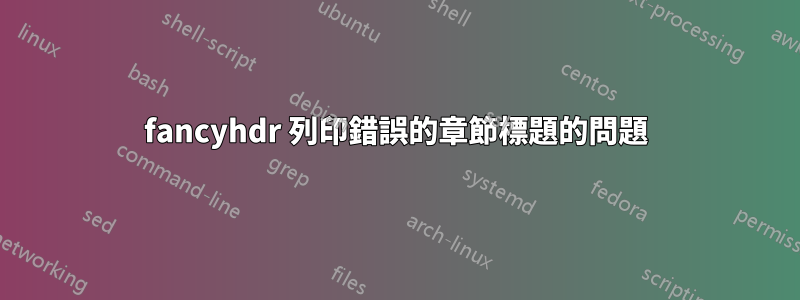
fancyhdr我在與套餐結合時遇到問題appendix。根據我迄今為止觀察到的情況,只有當我編譯一頁文件時,才會出現此問題。在twoside模式下,一切似乎都可以正確編譯。
正如您在 MWE 中看到的那樣,主要部分的標題位於每個頁面上。在參考書目頁面上,標題也位於標題中。然而,儘管附件有自己的標題,但它仍保留在文件的後續頁面中。
在twoside模式下並非如此。
我的程式碼中是否存在錯誤,或者這是fancyhdr或appendix套件中的錯誤嗎?
我非常感謝任何幫助。
微量元素
\documentclass[11pt]{article}
% \documentclass[11pt, twoside]{article}
\usepackage{geometry}
\usepackage{fancyhdr}
\usepackage{etoolbox}
\usepackage[titletoc, title, header]{appendix}
\usepackage{biblatex}
\usepackage{lipsum}
\geometry{%
a4paper,%
top = 3cm,%
bottom = 3.5cm,%
inner = 2.5cm,%
outer = 2.5cm,%
nomarginpar,%
showframe = false%
}
\fancypagestyle{general}{%
\fancyhf{} % Clean fields
\renewcommand{\headrulewidth}{0.4pt}
\renewcommand{\footrulewidth}{0.4pt}
\fancyhead[R]{\itshape\nouppercase{\leftmark}}
\fancyfoot[R]{\thepage}
}
\let\printbibliographyCopy\printbibliography
\renewcommand{\printbibliography}{%
\cleardoublepage%
\addcontentsline{toc}{section}{\refname}%
\pagenumbering{Roman}%
\printbibliographyCopy%
\cleardoublepage%
}
\AtBeginEnvironment{appendices}{%
\let\oldSection\section%
\renewcommand{\section}[1]{%
\cleardoublepage%
\oldSection{#1}%
}%
}
\title{\texttt{fancyhdr} issue}
\author{Sam}
\date{}
\bibliography{refs}
\begin{document}
\thispagestyle{general}%
\pagestyle{general}%
\maketitle
\section{\lipsum[1][1]}
\lipsum[1-3]
\subsection{\lipsum[1][2]}
\lipsum[4-6]
\subsection{\lipsum[1][3]}
\lipsum[7-10]
\section{\lipsum[2][1]}
\lipsum[1-3]
\subsection{\lipsum[2][2]}
\lipsum[4-6]
\subsection{\lipsum[2][3]}
\lipsum[7-10]
\section{\lipsum[3][1]}
\lipsum[1-3]
\subsection{\lipsum[3][2]}
\lipsum[4-6]
\subsection{\lipsum[3][3]}
\lipsum[7-13]\cite{Nobody06}
\printbibliography
\begin{appendices}
\section{\lipsum[4][1]}
\lipsum[1-3]
\section{\lipsum[5][1]}
\lipsum[1-3]
\section{\lipsum[6][1]}
\lipsum[1-3]
\end{appendices}
\end{document}
截圖
答案1
可以在以下簡化的 MWE 中重現相同的效果
\documentclass[11pt]{article}
\usepackage[T1]{fontenc}
\usepackage{fancyhdr}
\usepackage[titletoc, title, header]{appendix}
\usepackage{lipsum}
\fancypagestyle{general}{%
\fancyhf{}%
\renewcommand{\headrulewidth}{0.4pt}%
\renewcommand{\footrulewidth}{0.4pt}%
\fancyhead[R]{\itshape\nouppercase{\leftmark}}%
\fancyfoot[R]{\thepage}%
}
\pagestyle{general}%
\begin{document}
\section{\lipsum[1][1]}
\lipsum[1-3]
\begin{appendices}
\section{\lipsum[4][1]}
\lipsum[1-3]
\end{appendices}
\end{document}
問題具體在於header傳遞給 的選項appendix。該選項在手冊中描述為
在頁眉中的每個附錄之前新增名稱(例如“附錄”)。此名稱由 的值給出
\appendixname。請注意,這是具有章節的類別的預設行為。
如果啟用該選項,將在環境\sectionmark開始時重新定義如下appendices
\def\sectionmark##1{%
\if@twoside
\markboth{\@formatsecmark@pp{#1}}{}
\else
\markright{\@formatsecmark@pp{#1}}{}
\fi}
twoside請注意和之間的定義有何不同oneside。這個定義與 中通常的定義是一致的article.cls。
fancyhdr載入時,類似\sectionmarkinarticle的類別的定義始終只涉及/\markboth設定。總是這樣twosideoneside
\def\sectionmark##1{%
\markboth{\MakeUppercase{%
\ifnum \c@secnumdepth>\z@
\thesection\hskip 1em\relax
\fi
##1}}{}
簡單的解決方案是不使用header的選項appendix,因為它顯然不是根據 的特性編寫的fancyhdr。然後你就不會看到附錄不過,在標題中。如果你想保留它,你可以在加載appendices時修補。fancyhdr
\documentclass[11pt]{article}
\usepackage[T1]{fontenc}
\usepackage{etoolbox}
\usepackage{fancyhdr}
\usepackage[titletoc, title, header]{appendix}
\usepackage{lipsum}
\fancypagestyle{general}{%
\fancyhf{}%
\renewcommand{\headrulewidth}{0.4pt}%
\renewcommand{\footrulewidth}{0.4pt}%
\fancyhead[R]{\itshape\nouppercase{\leftmark}}%
\fancyfoot[R]{\thepage}%
}
\pagestyle{general}%
% patch appendices for fancyhdr
\makeatletter
\@ifpackageloaded{fancyhdr}
{\apptocmd\appendices{%
\if@chapter@pp
\else
\if@dohead@pp
\def\sectionmark#1{\markboth{\@formatsecmark@pp{#1}}{}}%
\fi
\fi}}
{}
\makeatother
\begin{document}
\section{\lipsum[1][1]}
\lipsum[1-3]
\begin{appendices}
\section{\lipsum[4][1]}
\lipsum[1-3]
\end{appendices}
\end{document}







