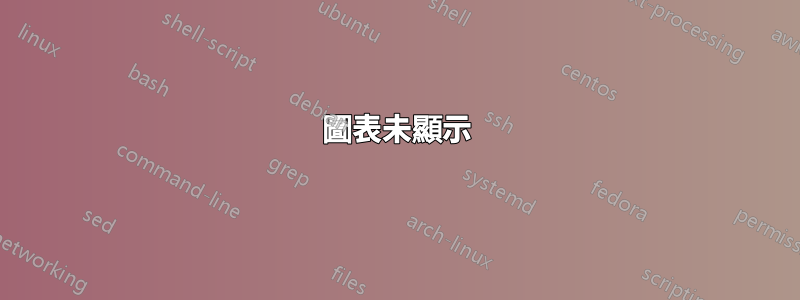
我有下面的程式碼,即 MWE。只需使用任何圖像 ex.png
我有兩個問題:
由於無法使用自動編號功能,如何新增標題?
我怎麼能讓人物浮動而不是我手動放置它們?
\documentclass{article}
\usepackage[utf8]{inputenc}
\usepackage[T1]{fontenc}
\usepackage{microtype}
\usepackage{graphicx}
\usepackage{newspaper}
\date{\today}
\currentvolume{1}
\currentissue{3}
%% [LianTze] The newspaper package also provides
%% these commands to set various metadata:
%% The banner headline on the first page
%% (The colon after s: is to get a more
%% modern majuscule s in this font instead of
%% the medieval tall s. For anyone interested
%% in the history:
%% http://medievalwriting.50megs.com/scripts/letters/historys.htm)
\SetPaperName{The Report}
%% The name used in the running header after
%% the first page
\SetHeaderName{The Report}
%% and also...
\SetPaperLocation{\raisebox{-0.5\height}}
\SetPaperSlogan{``example''}
\SetPaperPrice{4\%}
% [LianTze] times (the package not the font) is rather outdated now; use newtx (see later)
% \usepackage{times}
\usepackage{graphicx}
\usepackage{multicol}
\usepackage{hyperref}
\usepackage{picinpar}
%uasage of picinpar:
%\begin{window}[1,l,\includegraphics{},caption]xxxxx\end{window}
%% [LianTze] Contains some modifications
\usepackage{newspaper-mod}
%%... so now you can redefine the headline and byline style if you want to.
%% These can be issued just before any
%% byline or headline in the paper, to
%% individually style each article
%%
% \renewcommand{\headlinestyle}{\itshape\Large\lsstyle}
% \renewcommand{\bylinestyle}{\bfseries\Large\raggedright}
%%%%%%%%% Front matter %%%%%%%%%%
\usepackage{lipsum}
\begin{document}
\maketitle
\begin{multicols}{2}
\byline{Abstract}{A.D}
\lipsum[1-3]
\headline{ex}
\begin{window}[2,r,\includegraphics[width=3.5in]
{ex.png},\centering{Fig. 1: Example.}]
\end{window}
\closearticle
\end{multicols}
\end{document}


