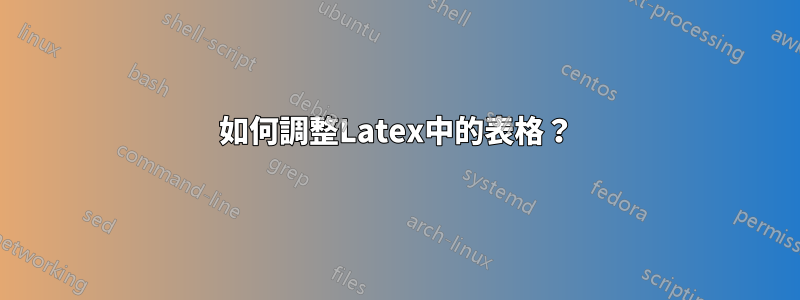
我正在創建一個這樣的表:
\begin{table}[htbp]
\begin{tabular}{|c|c|c|c|c|c|c|c|c|}
\hline
aaaaaaaaaaaaaaaaaaa & bbbbbbbbbbbbbbbbb & cccccccccccccccc & ddddddddddddd & eeeeeeeeeeeee & & & & \\
\hline
erd & fds & 0 & 1470& MIN & 25th & 50th & 75th & MAX \\
\hline
\end{tabular}
\end{table}
如何將最後幾個空白儲存格與「eee」合併,如果內容很長,表格的右側部分會消失,我該如何調整?非常感謝。
答案1
答案2
您可以使用
\multicolumn{5}{c}{eee}
這將合併 5 個儲存格。
一般來說,與調整表格的視覺外觀相關的軟體包(例如 booktabs)可以幫助您創建美觀的輸出。




