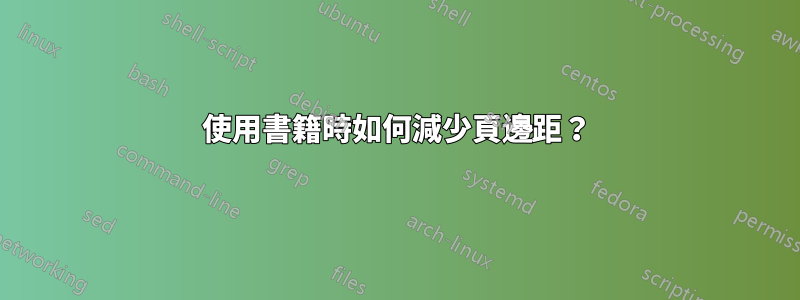
我不想指定要使用的邊距,如下所示,因為我在奇數頁和偶數頁上得到統一的邊距。相反,我想設定將預設邊距減少 30%。
\documentclass[11pt]{book}
\usepackage[a4paper, margin=2.5cm]{geometry}
是否可以這樣做,例如:
\set\margins{small} % large, medium, ...
答案1
如果我理解得很好,這可能會有所幫助
\documentclass[11pt,a4paper]{book}
\usepackage[width=0.7\textwidth,height=0.7\textheight]{geometry}
\usepackage{blindtext}
\begin{document}
\Blindtext
\end{document}
答案2
這會預先計算預設邊距並將其儲存在(未使用的)長度暫存器中。人們可能可以將\dimexpr表達式直接放入幾何參數中,但我想確保沒有任何即時變化。
\documentclass[11pt]{book}
\dimen0=\dimexpr \oddsidemargin+1in\relax% compute default left margin
\dimen1=\dimexpr \paperwidth-\textwidth-\dimen0\relax% right maregin
\dimen2=\dimexpr \topmargin+\headheight+\headsep+1in\relax% top
\dimen3=\dimexpr \paperheight-\textheight-\dimen2\relax% bottom
\usepackage[a4paper, left=0.7\dimen0, right=0.7\dimen1, top=0.7\dimen2, bottom=0.7\dimen3,
marginpar=0.7\marginparwidth, showframe]{geometry}
\usepackage{lipsum}
\begin{document}
\lipsum[1-7]
\end{document}


