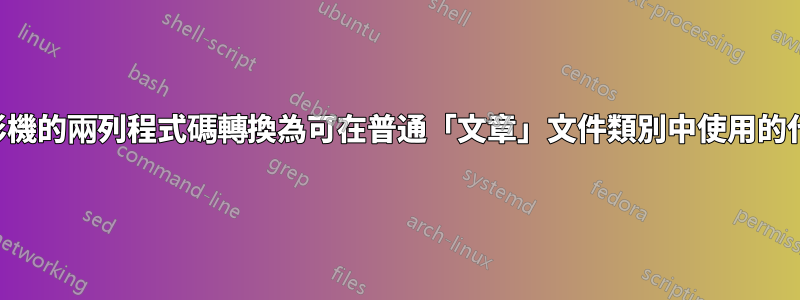
我目前有為對齊兩列而編寫的程式碼,beamer以便我可以並排顯示結果。這是:
\documentclass{beamer}
\begin{document}
\begin{frame}[t]{Title}
\begin{columns}[t, onlytextwidth] % align columns
\column{.4\textwidth}
\textbf{First Entry}
$X, Y$
\medskip
\textbf{Second Entry}
$Z, W$
\medskip
\textbf{Third Entry}
\column{.55\textwidth}
Here is text corresponding to the equations in the left.
\end{columns}
\end{document}
我想知道如何將其轉換為普通的article文檔類別。謝謝。
答案1
附迷你頁:
\documentclass{article}
\begin{document}
\noindent
\begin{minipage}[t]{.4\textwidth}
\textbf{First Entry}
$X, Y$
\medskip
\textbf{Second Entry}
$Z, W$
\medskip
\textbf{Third Entry}
\end{minipage}
\hfill
\begin{minipage}[t]{.55\textwidth}
Here is text corresponding to the equations in the left.
\end{minipage}
\end{document}



